Warum du Spaces verwenden solltest – und wie sie sich vom klassischen Teilen unterscheiden
Das Problem mit klassischem Teilen
Ein einfaches Beispiel
-
Alan erstellt einen Ordner mit dem Namen „Projekt“ und teilt ihn mit mehreren Personen.
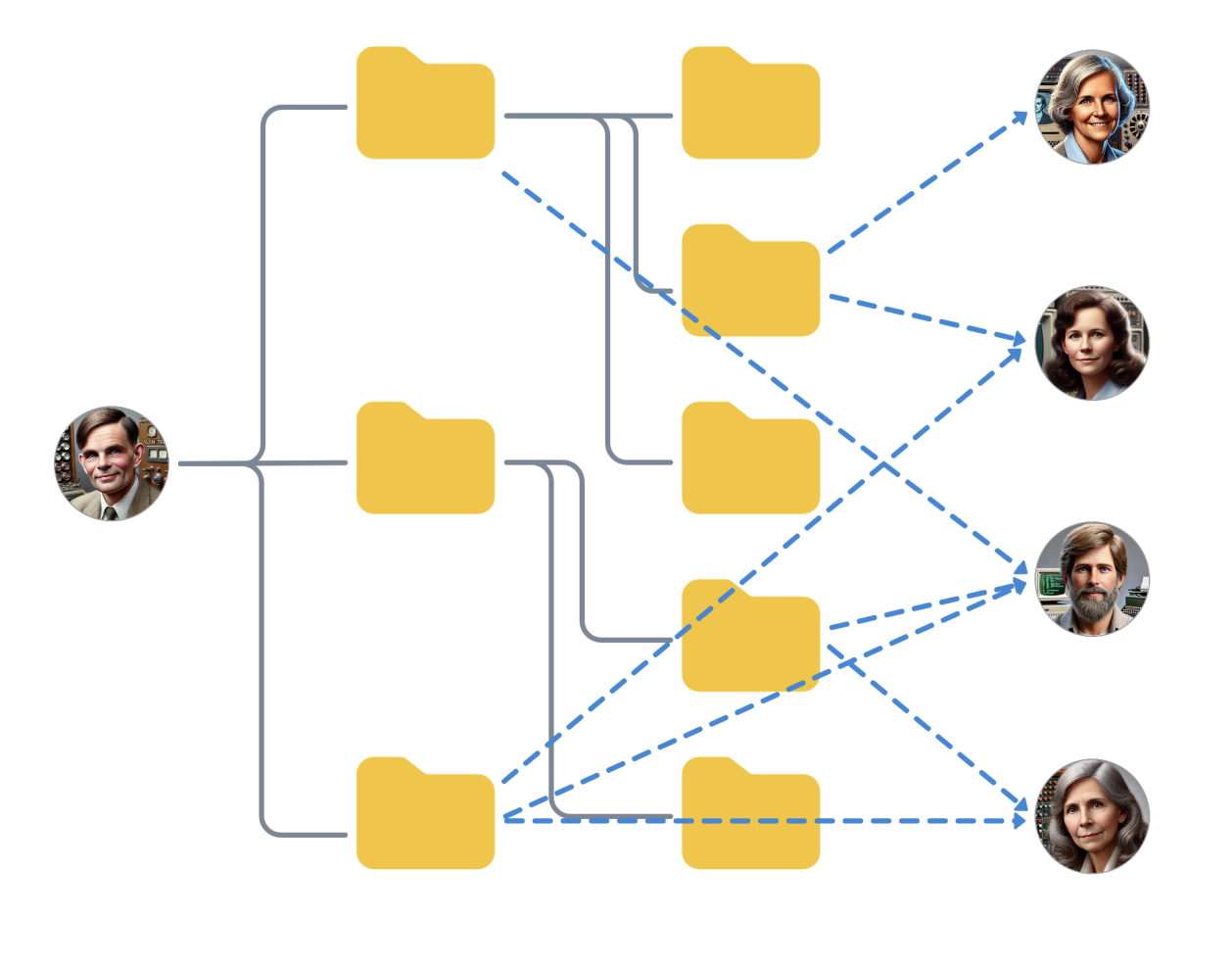
-
Später verlässt Alan die Organisation.
-
Da Alans Account gelöscht wird, verschwinden auch einige geteilte Ordner.
-
Benutzer verlieren den Zugriff auf bestimmte Ordner und deren Inhalte.
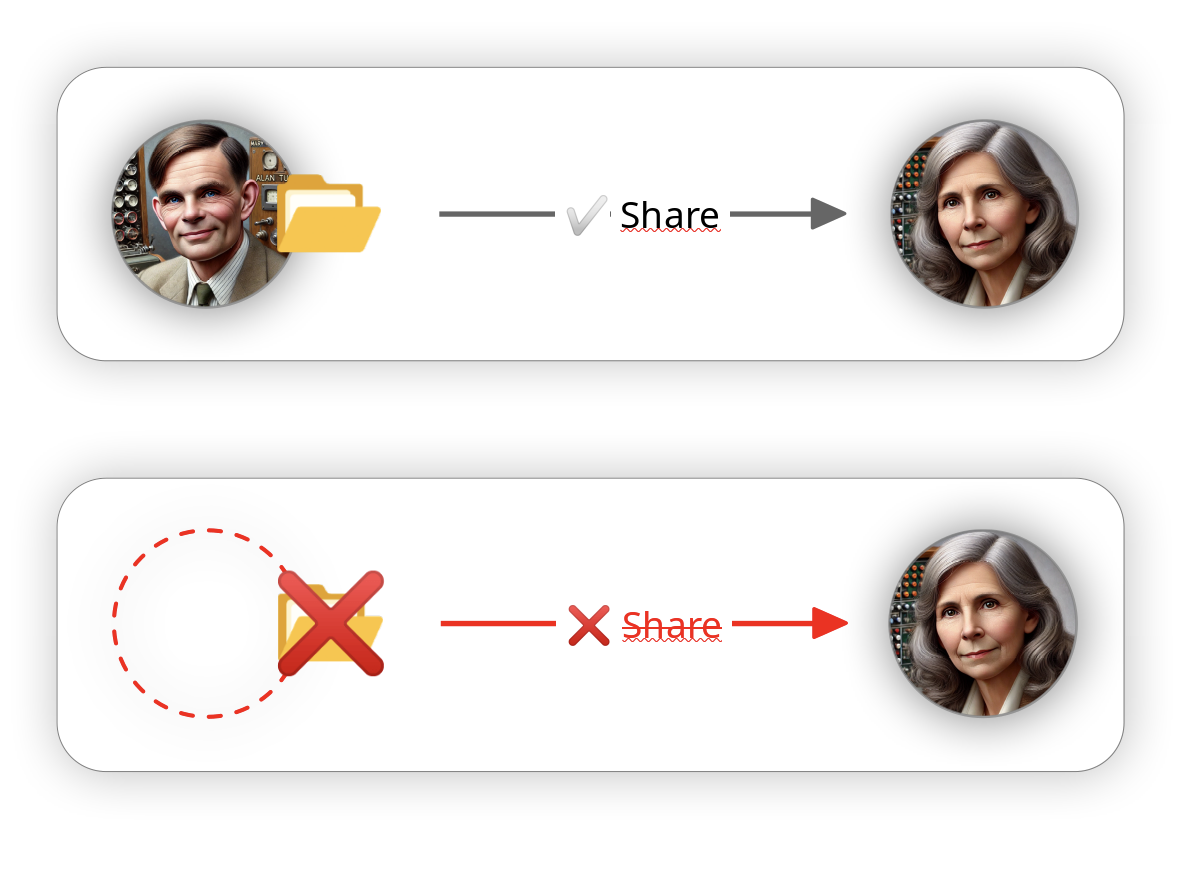
Dieses Szenario zeigt mehrere Risiken auf
- Potenzieller Datenverlust, wenn der ursprüngliche Eigentümer das Unternehmen verlässt
- Projektdaten werden auf das persönliche Speicherkontingent angerechnet – ungünstig für Teamarbeit
- Administrativer Aufwand beim Übertragen der Eigentümerschaft
- Chaos durch „Spaghetti“-Sharing – Benutzer verlieren den Überblick in „Mit mir geteilt“ oder „Von mir geteilt“
Die Vorteile von Spaces
Spaces wurden entwickelt, um diese Einschränkungen zu überwinden und eine stabilere, teamfreundlichere Lösung zu bieten:
-
Organisationsgebunden: Spaces gehören der Organisation, nicht einzelnen Personen.
-
Gemeinsame Verwaltung: Mehrere Benutzer können einen Space gemeinsam verwalten.
-
Eigenes Speicherkontingent: Jeder Space hat ein eigenes Speicherkontingent, unabhängig vom persönlichen Speicherplatz.
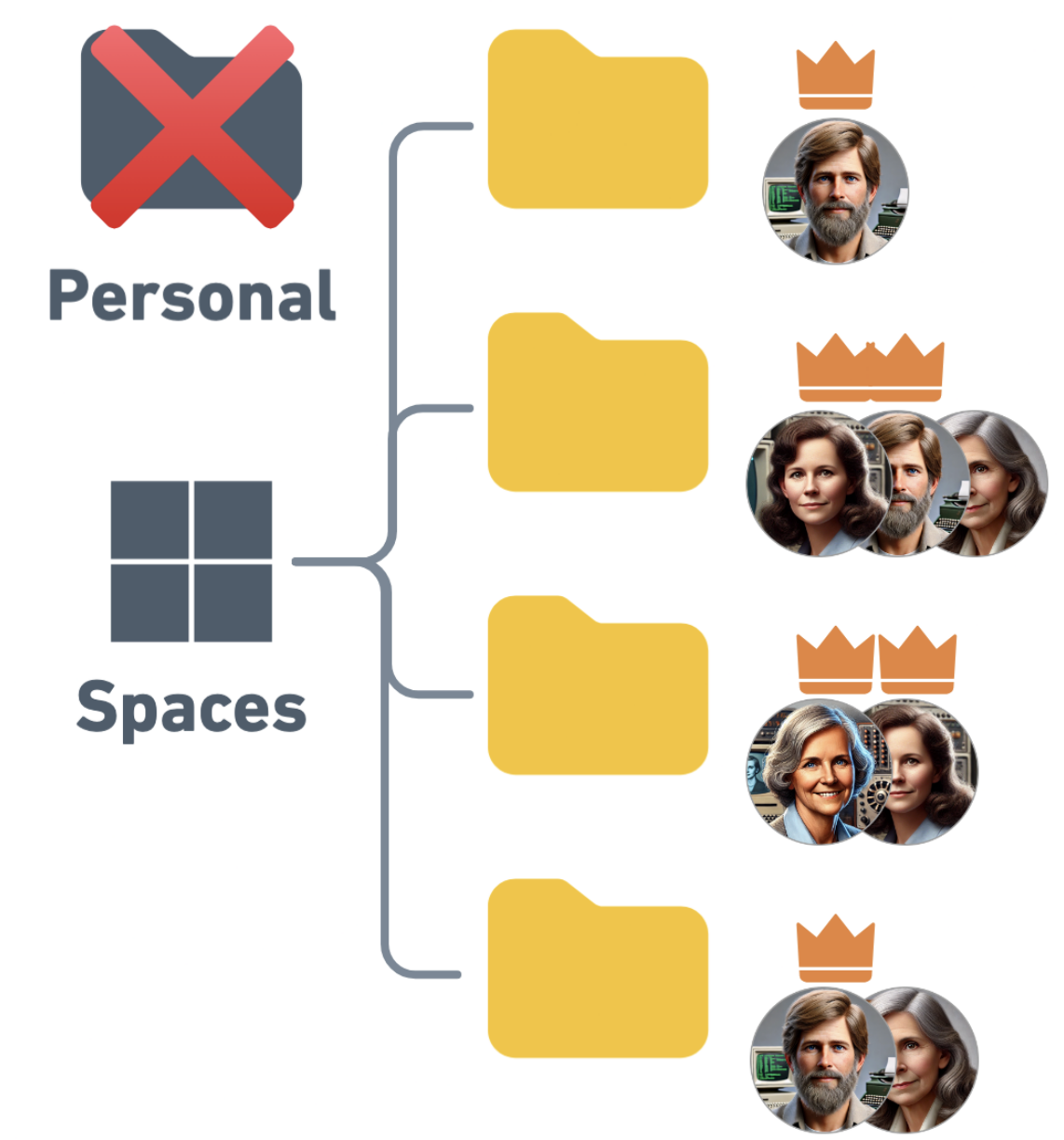
Spaces machen Zusammenarbeit einfacher, sicherer und skalierbarer – besonders in professionellen Umgebungen.