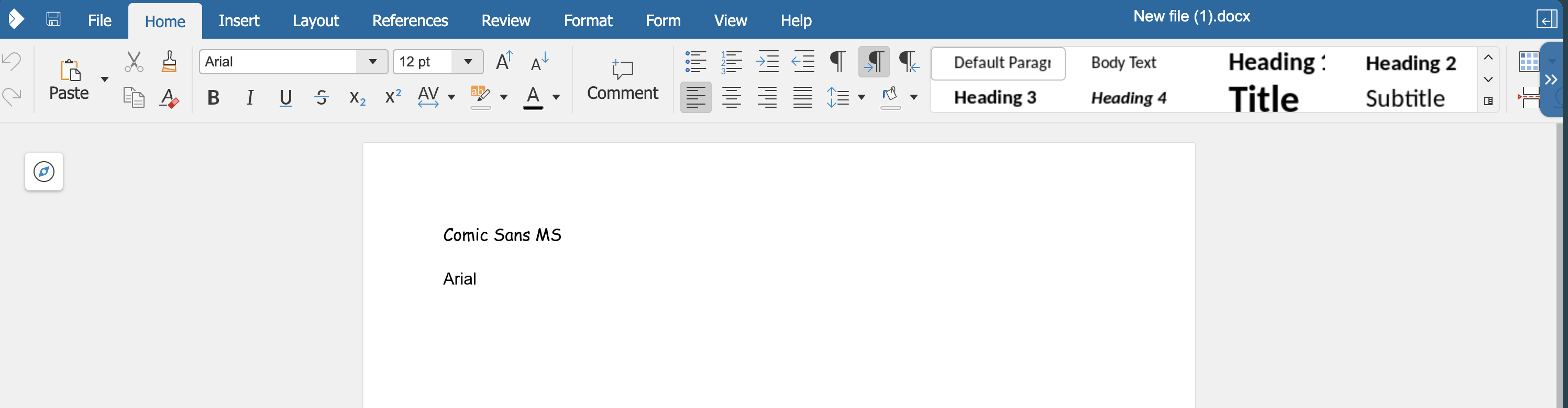Installing Additional Fonts for Collabora
By default, Collabora Online provides only a limited set of fonts.
To ensure proper document rendering — especially for Microsoft Office documents — you may want to install additional font packages such as ttf-mscorefonts or other TrueType/OpenType fonts on your server.
1. Access the Server and Update System Packages
Before installing new fonts, make sure your system packages are up to date:
apt update
2. Install Microsoft Core Fonts
Install the Microsoft Core Fonts package to add common fonts such as Arial or Comic Sans MS:
apt install ttf-mscorefonts-installer
During the installation, you will be prompted to accept the EULA (End User License Agreement).
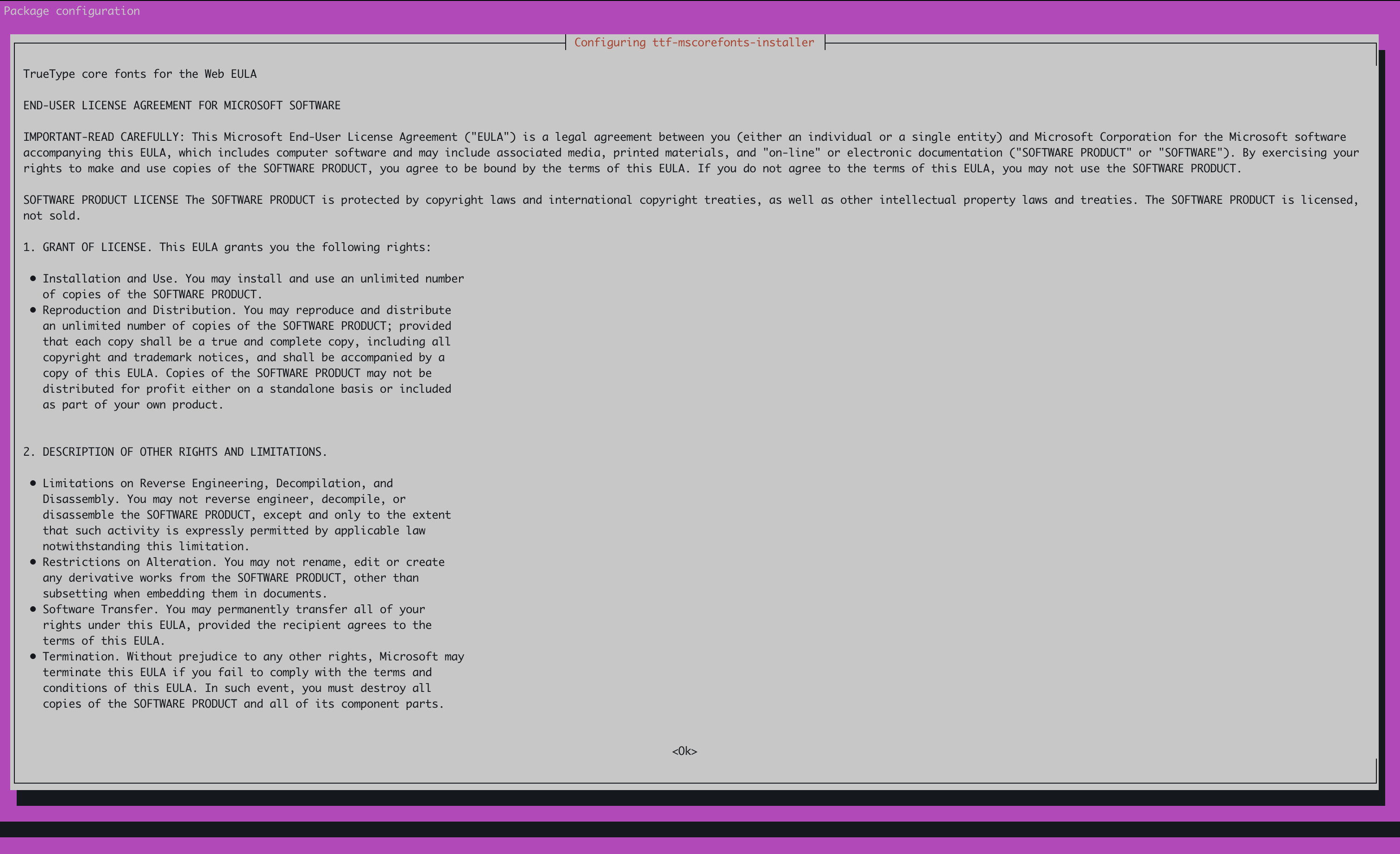
3. Restart Collabora
After the installation is complete, restart your docker-compose setup to apply the changes:
docker compose restart
Once restarted, Collabora will recognize the newly installed fonts, and they will be available when editing documents.