App-Tokens
App-Tokens ermöglichen es Ihnen, externe Apps und Dienste (z. B. WebDAV-Clients) zu verbinden, ohne Ihr Hauptpasswort zu verwenden.
Dies verbessert die Sicherheit auf mehrere Arten:
- Ihr Login-Passwort muss nicht an Drittanbieter-Anwendungen weitergegeben werden.
- App-Tokens können widerrufen werden. Wenn Sie befürchten, dass ein Token kompromittiert wurde, löschen Sie es einfach.
- App-Tokens können ein Ablaufdatum haben. Das reduziert potenzielle Angriffsflächen.
Zusätzlich zur erhöhten Sicherheit verbessern App-Tokens auch die Kompatibilität mit Drittanbieter-Anwendungen. Viele Anwendungen unterstützen moderne Login-Verfahren wie OpenID Connect nicht und akzeptieren nur Standard-Logins mit Benutzername und Passwort. Ihr Benutzername in Kombination mit einem App-Token dient genau diesem Zweck.
App-Tokens ermöglichen Drittanbieter-Anwendungen Zugriff auf all Ihre Daten. Erstellen Sie daher
für jede Anwendung ein eigenes App-Token und wählen Sie ein angemessenes Ablaufdatum.
Wenn Sie keinen vollständigen Zugriff gewähren möchten, verwenden Sie stattdessen einen öffentlichen Link.
App-Token erstellen
-
Gehen Sie in Ihren OpenCloud-Kontoeinstellungen zum Bereich „App-Tokens“.
-
Klicken Sie auf „+ Neu“, um ein neues Token zu erstellen.
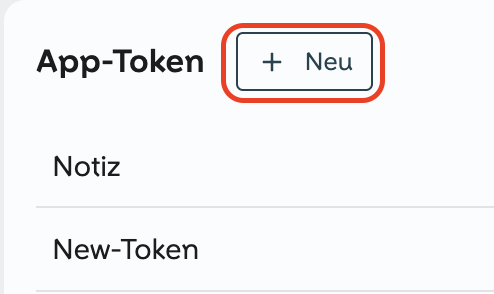
-
Geben Sie einen Namen für das Token ein (z. B. „WebDAV Client“).
-
Wählen Sie ein Ablaufdatum, um die Sicherheit zu erhöhen.
-
Klicken Sie auf „Bestätigen“.
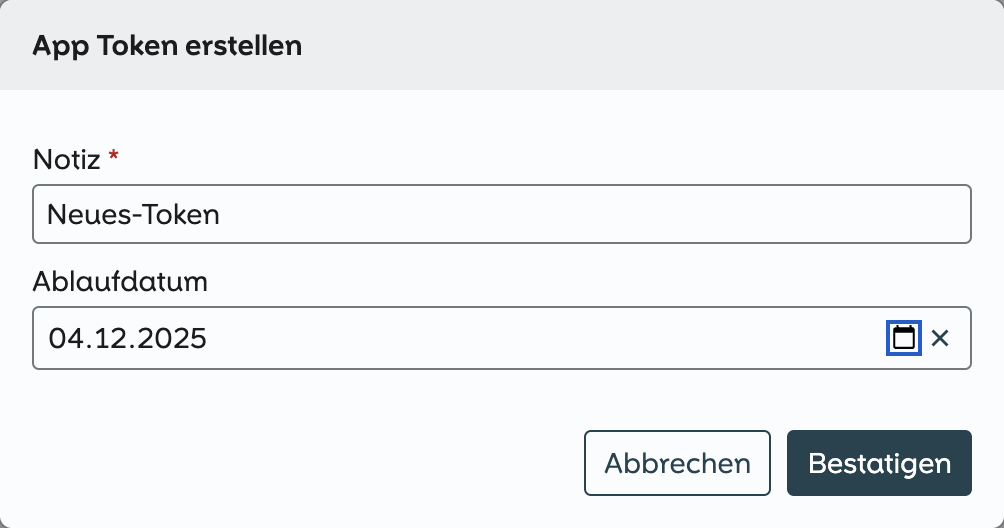
App-Token kopieren
-
Nach der Erstellung wird das Token nur ein einziges Mal angezeigt.
-
Kopieren Sie es sofort und bewahren Sie es sicher auf.
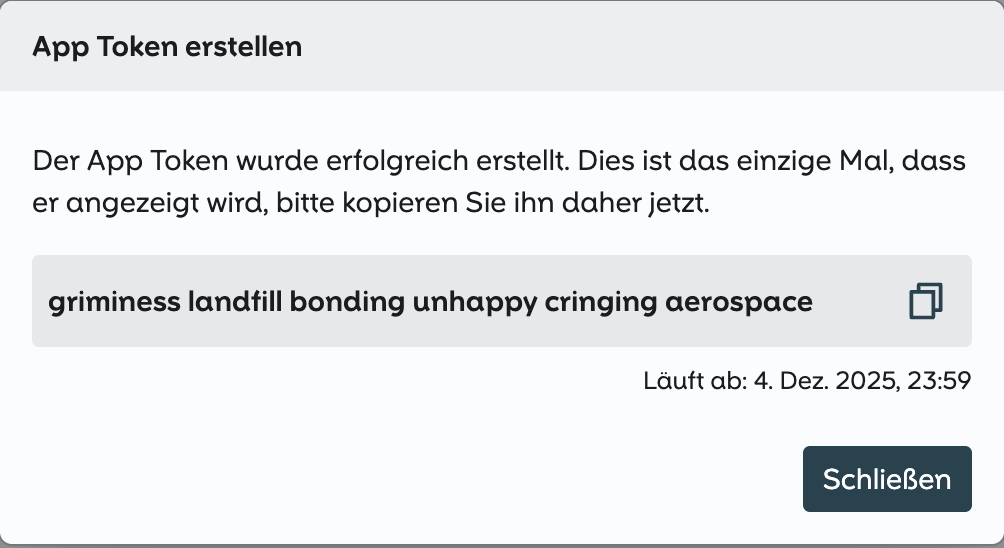
Wenn Sie das Token verlieren, müssen Sie es löschen und ein neues erstellen.
App-Token verwenden
Sie können das Token nun anstelle Ihres Passworts verwenden, zum Beispiel bei:
- WebDAV
- Externen Apps
- Drittanbieter-Diensten
Der Benutzername entspricht in der Regel dem Benutzernamen Ihres regulären Logins.
Wenn der Identity Provider jedoch im Autoprovisioning-Modus läuft, kann nur die UUID verwendet werden.
Diese finden Sie in der Übersicht der Einstellungen.
App-Token löschen
Wenn ein Token nicht mehr benötigt wird:
- Gehen Sie erneut zum Bereich „App-Tokens“.
- Klicken Sie auf das Papierkorb-Symbol neben dem entsprechenden Token, um es zu entfernen.
So stellen Sie sicher, dass ungenutzte Tokens nicht missbraucht werden können.