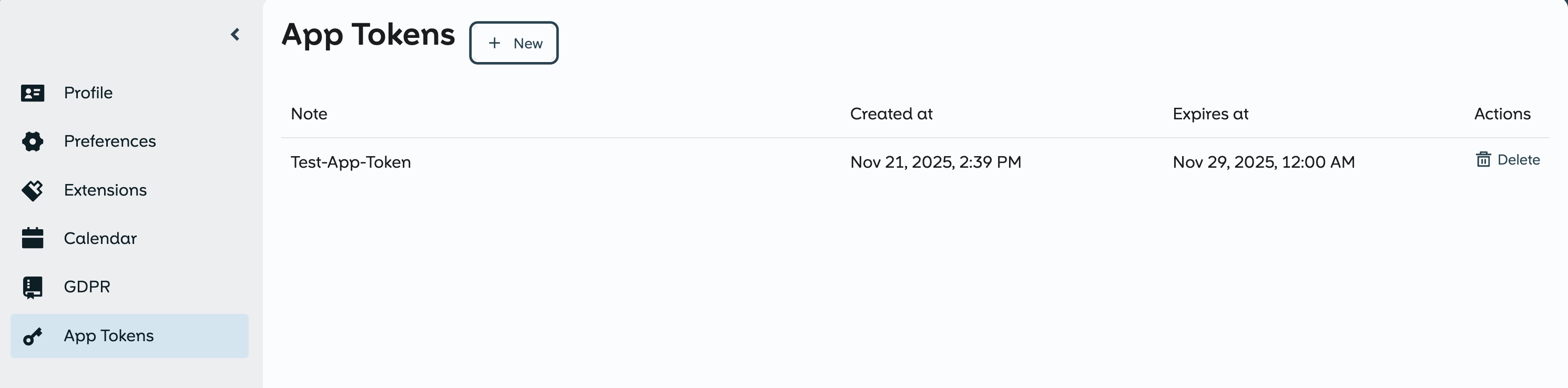User account settings in OpenCloud
In OpenCloud you have the option of making various settings for your user account to customize it according to your needs
Access the settings
- Click on your avatar in the top right corner
- Select "Preferences"
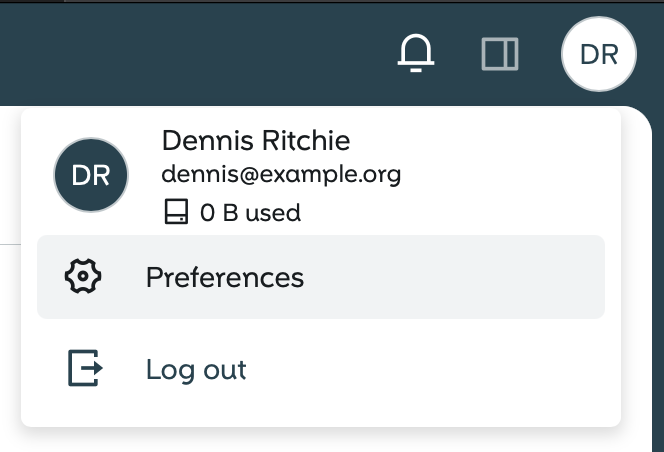
Account information
In the settings you can choose between different sections:
Profile
- Profile picture
- Username / Login name
- First and last name
- E-mail address
- Personal storage space
- Group memberships
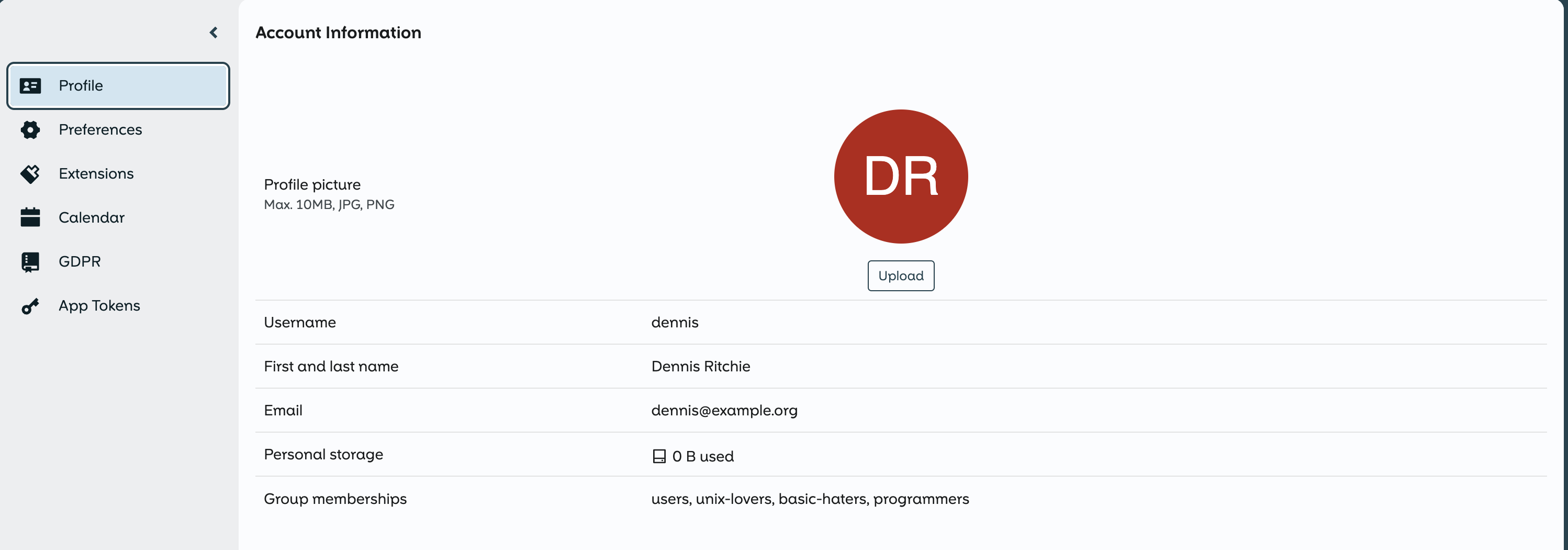
Avatar
In profile picture you can change your Avatar image:
- Click on "Upload" under your Avatar icon
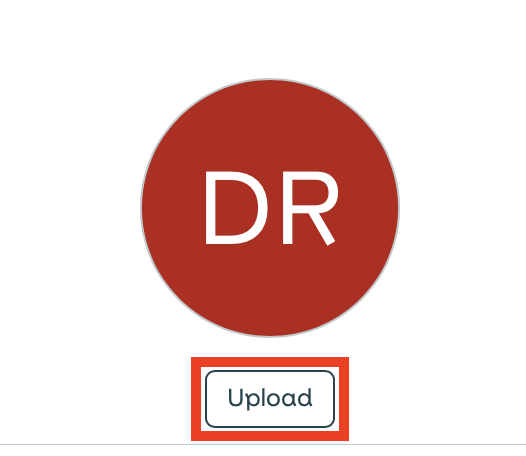
- Choose your Avatar image and click on "Upload"
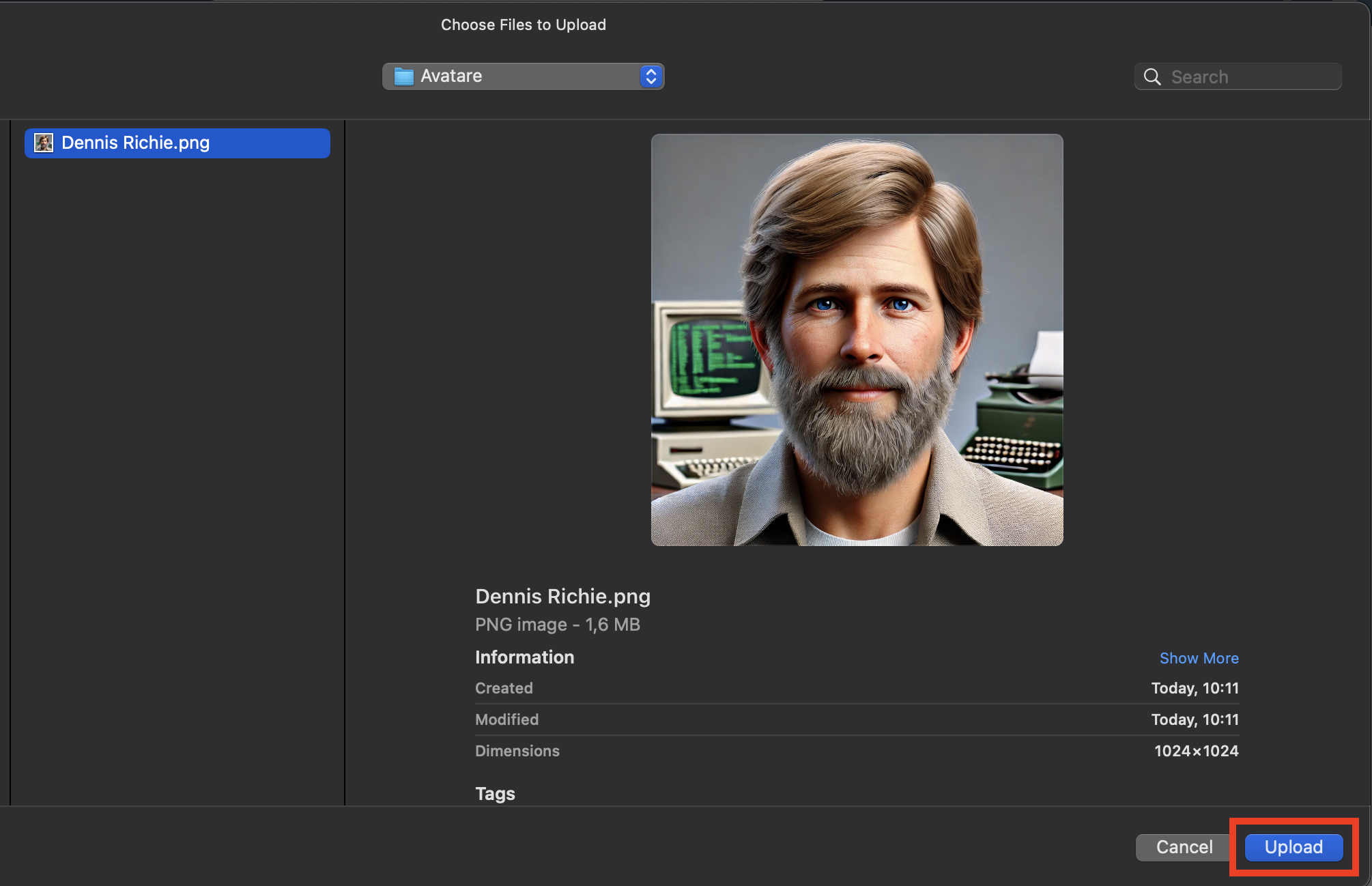
- now it opens a window you can anjusted your image and then click on the "Set" button
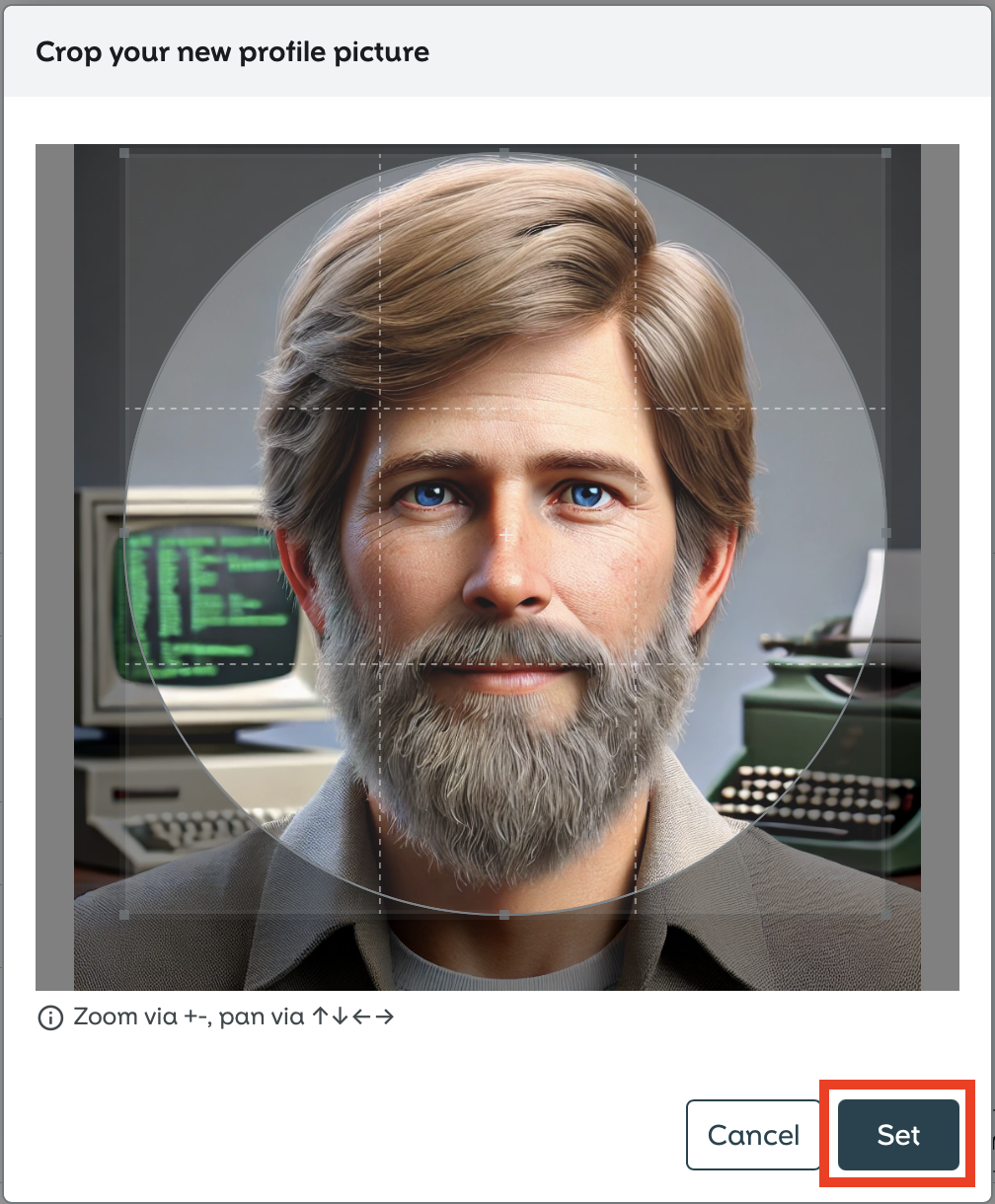
- after this your Avatar will be set up to your account
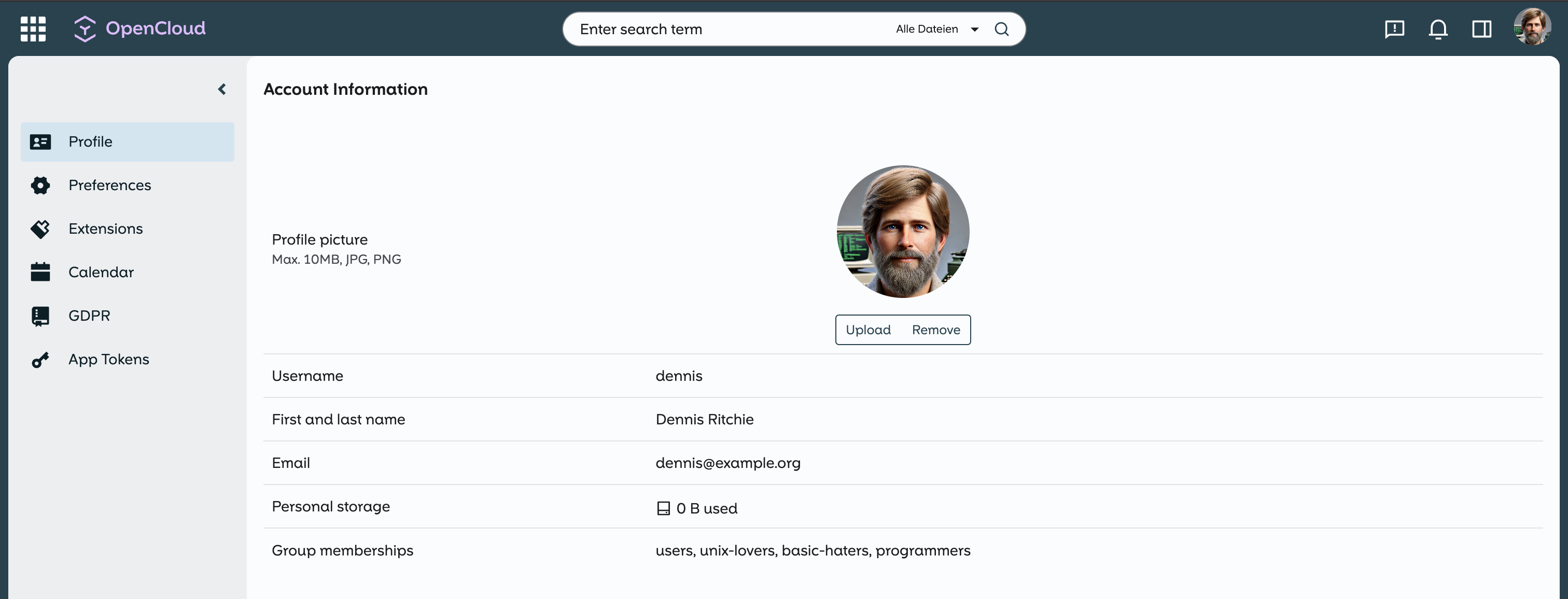
Preferences
Depending on the basic configuration, you can change the following options:
- Language:
Select the desired language for your user interface. - Password:
Change your password for access to your user account. - Theme:
Customize the Theme of the user interface according to your preferences. - Email notifications:
Determine which email notifications you would like to receive from OpenCloud. - View options:
Set the WebDAV settings to allow external access to files and folders.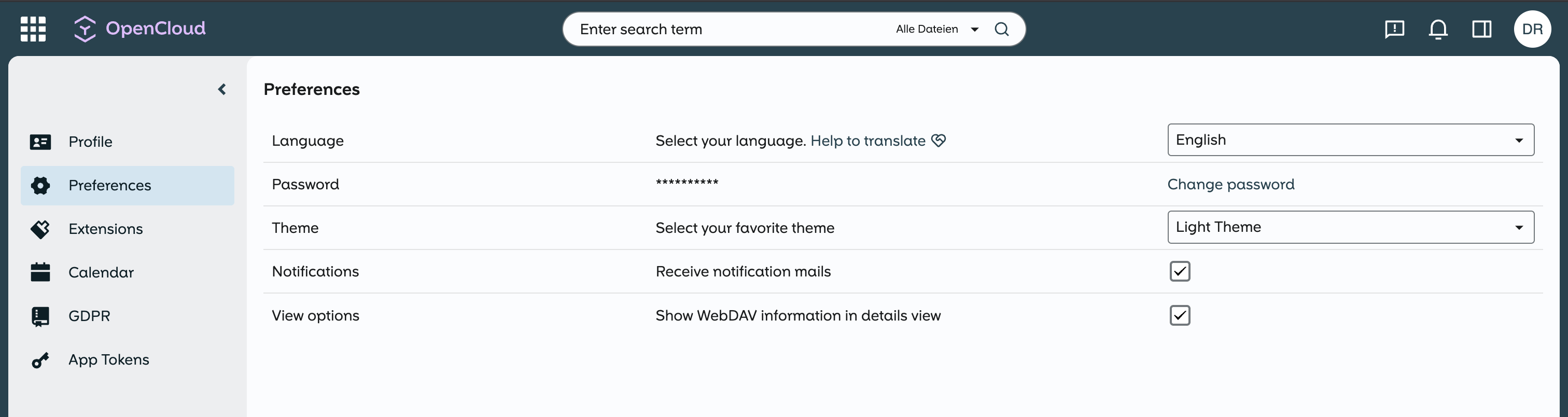
Extensions
Under Extensions you can configure installed extensions, such as the Progressbar, if available.
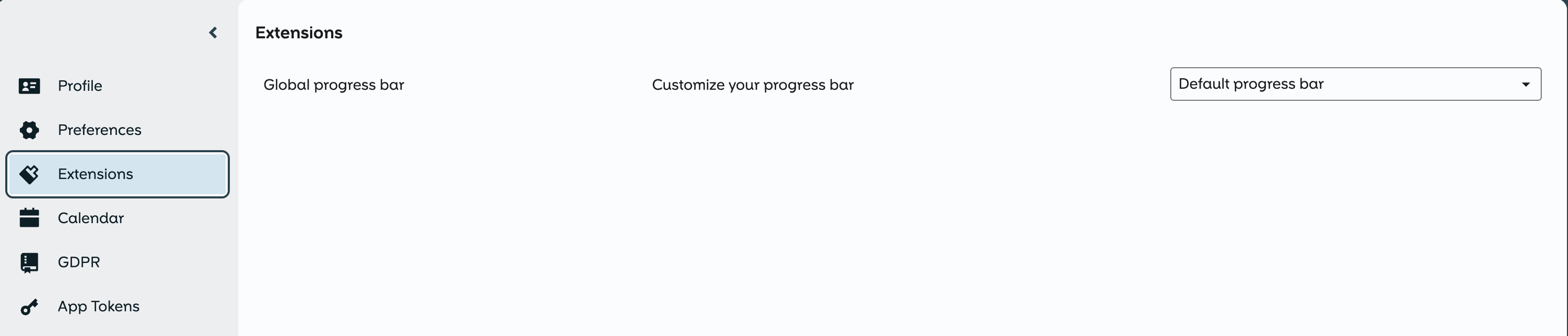
Calendar
Under Calendar you can access your personal calendar for integration with third-party apps like Thunderbird, Apple Calendar, and others, when configured.
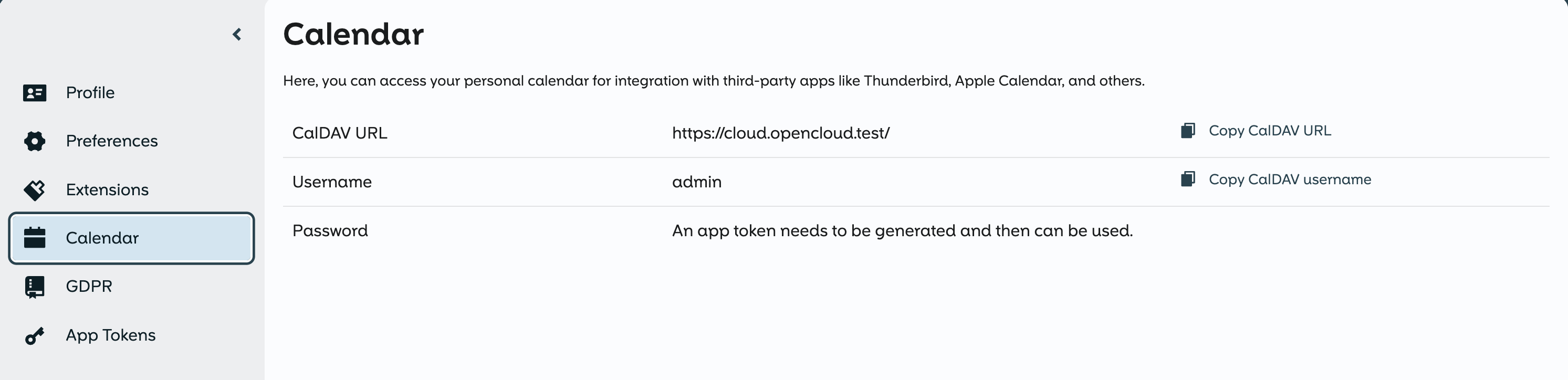
GDPR
Under GDPR you can request a data export of your personal data if you wish.
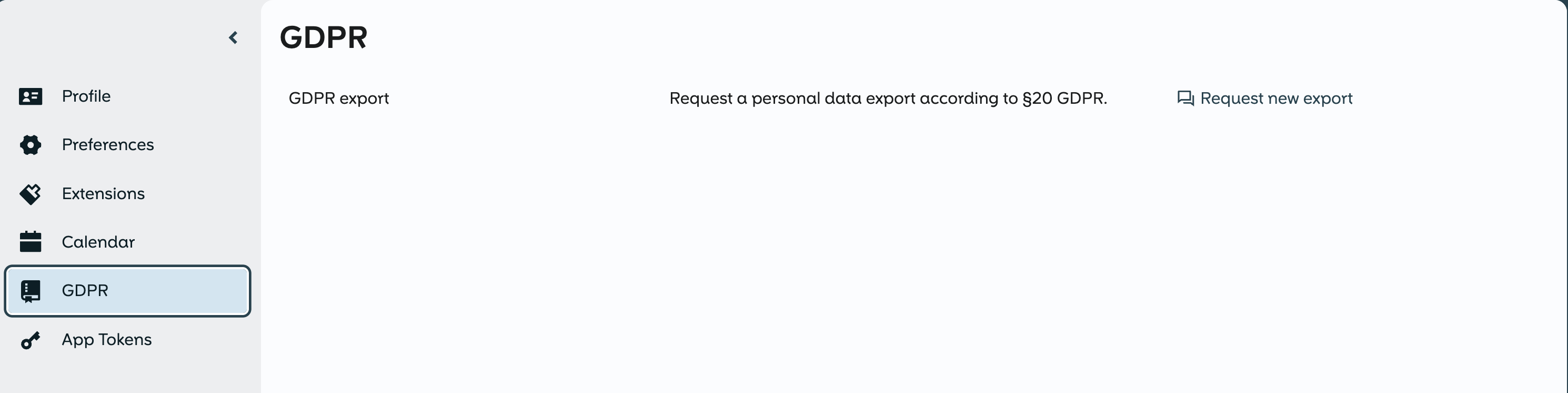
App Tokens
App Tokens allow you to connect external apps and services (such as WebDAV clients) securely without using your main password.