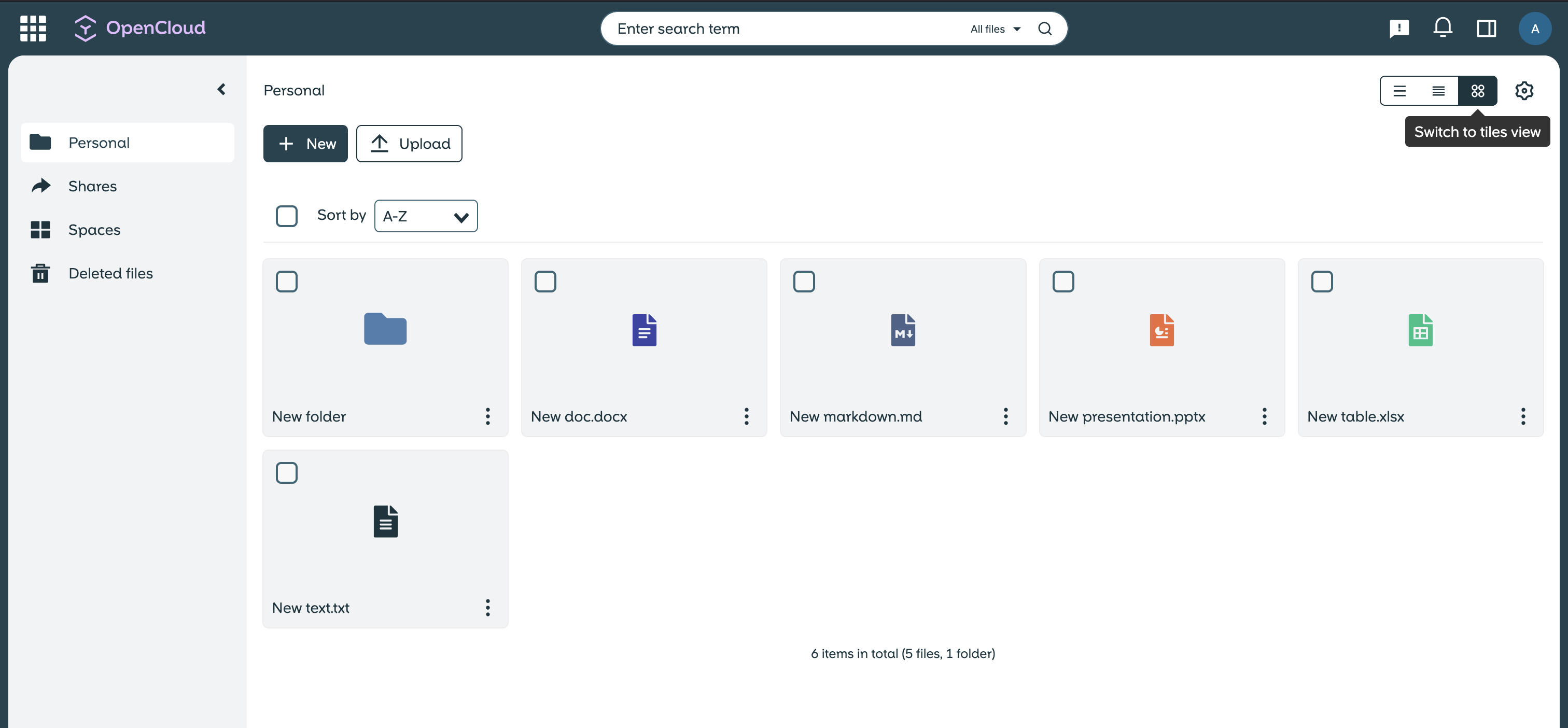Change file list views in OpenCloud
In OpenCloud you can choose between different view modes for your files and folders to customize the display according to your preferences
Available view modes
Default table view
The classic List view, in which all files and folders are displayed in a detailed table.
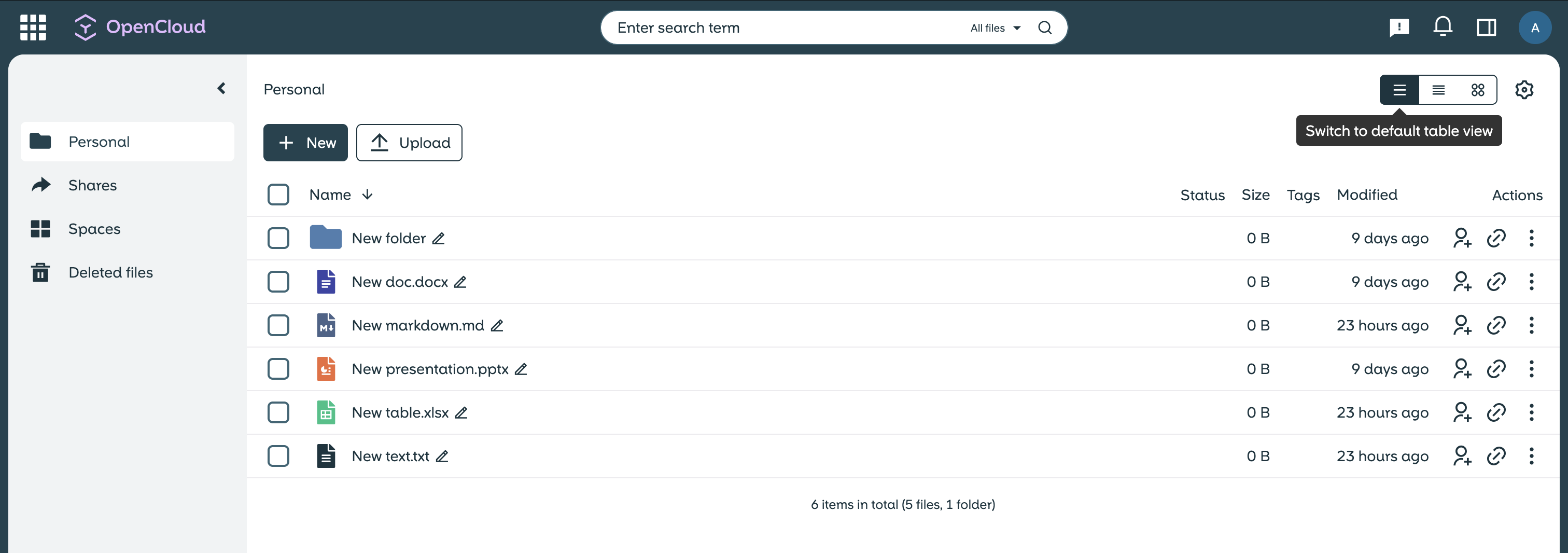
Condensed table view
A more compact version of the table view, in which the data is summarized more closely to save space.
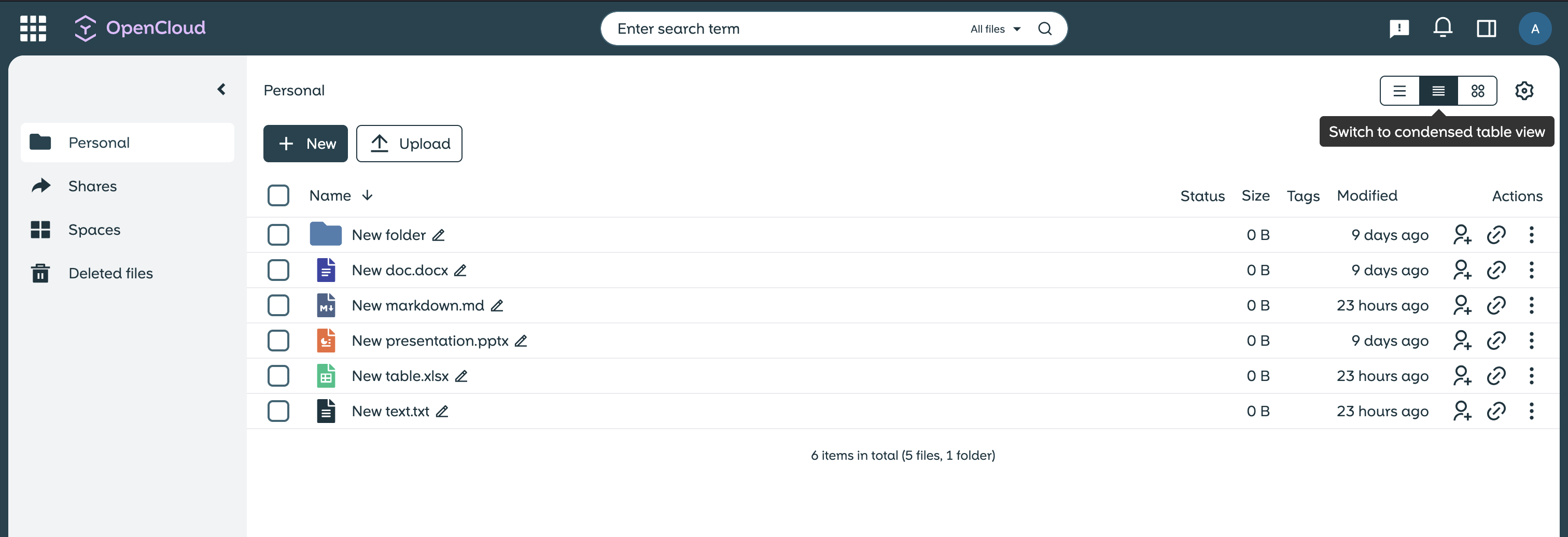
Tiles view
A view in which files and folders are displayed as tiles. Ideal for visual representations and if you want to access icons quickly.