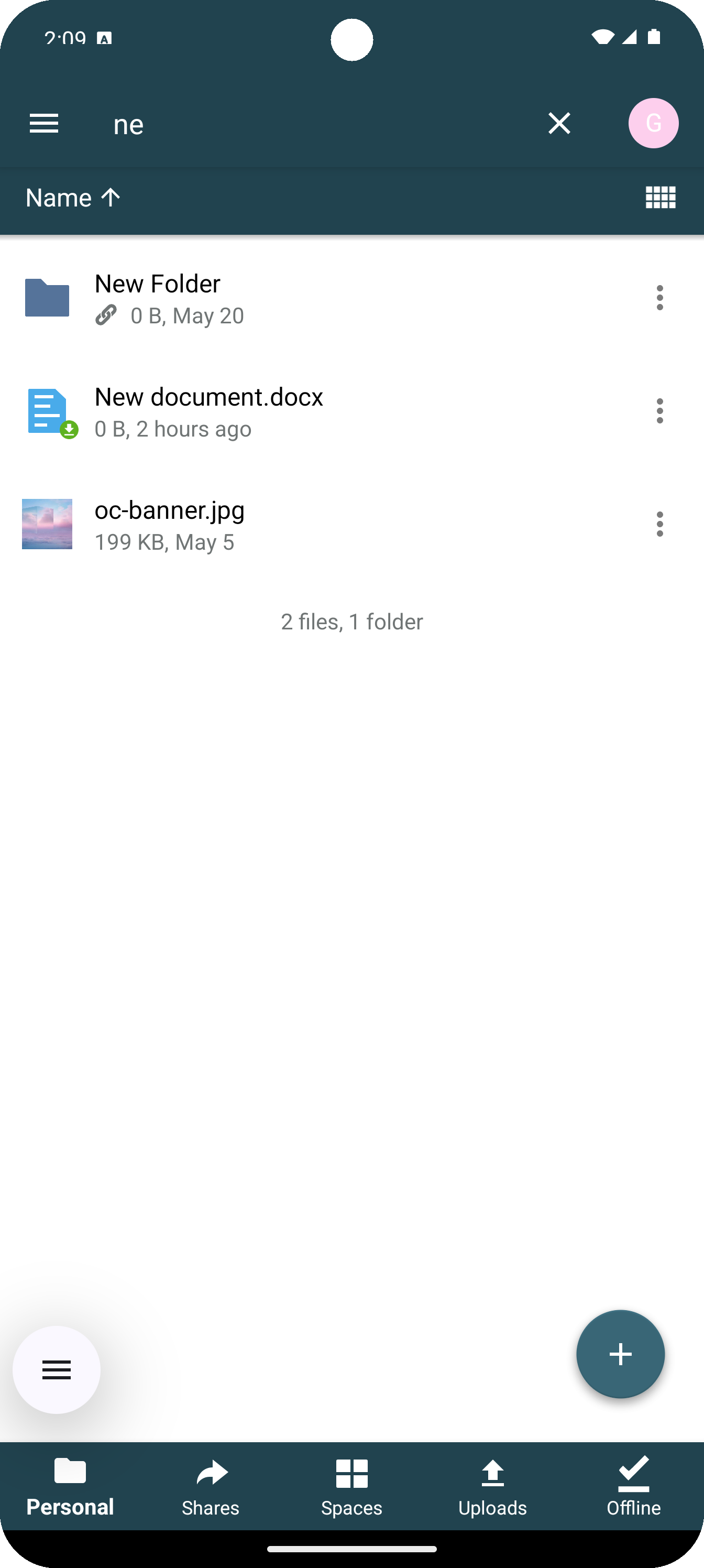Search function
Here we explain how to use the search function in the OpenCloud Android app
Search icon
Move to the Space where you want to search and click on the search icon to open the search function
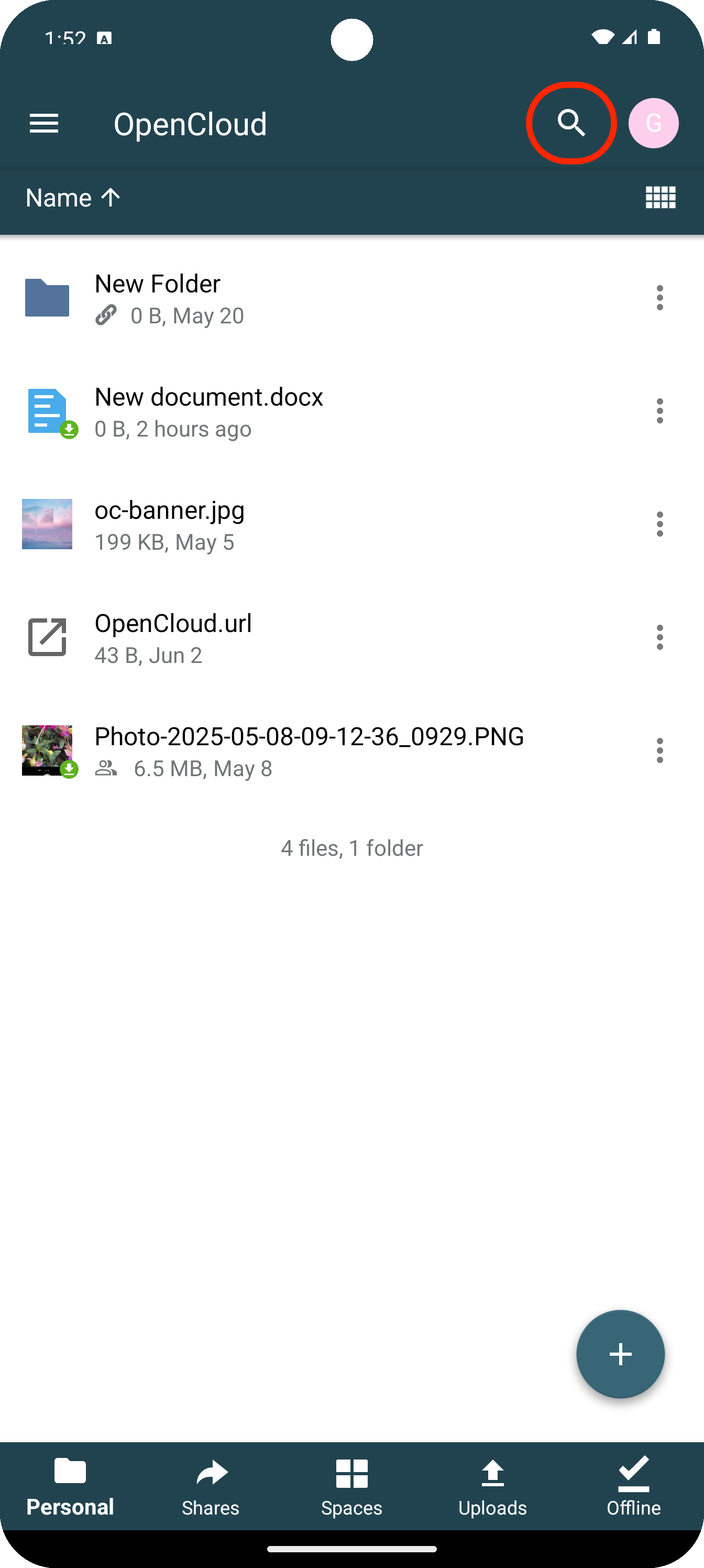
Search bar
You can search for file or folder names in the search bar
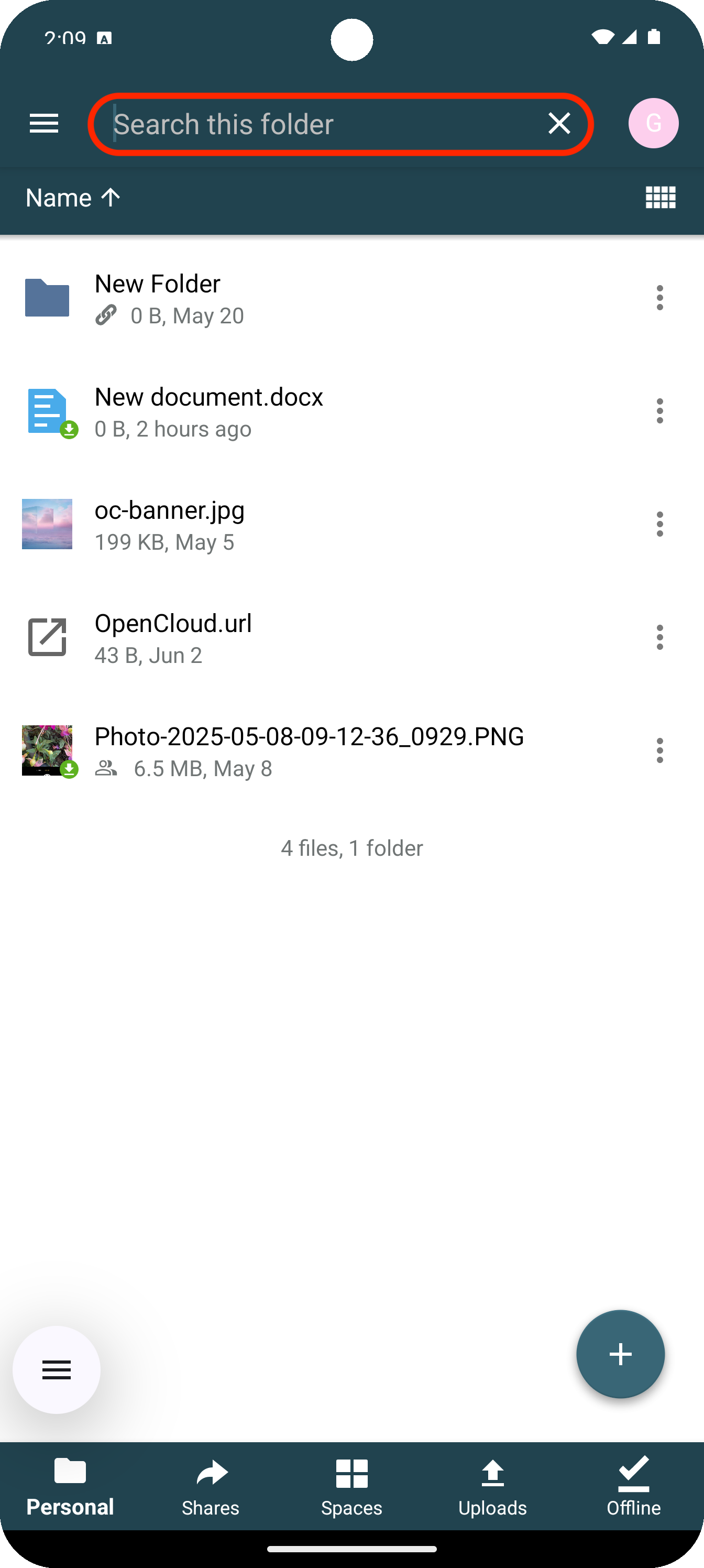
Search result
This area displays the search results