📱 Installing the iOS App
A short Tutorial how to install the OpenCloud iOS App.
App Store
Open the App Store on your iPhone or iPad.
OpenCloud
Search for "OpenCloud" or click the following link to go directly to the app:
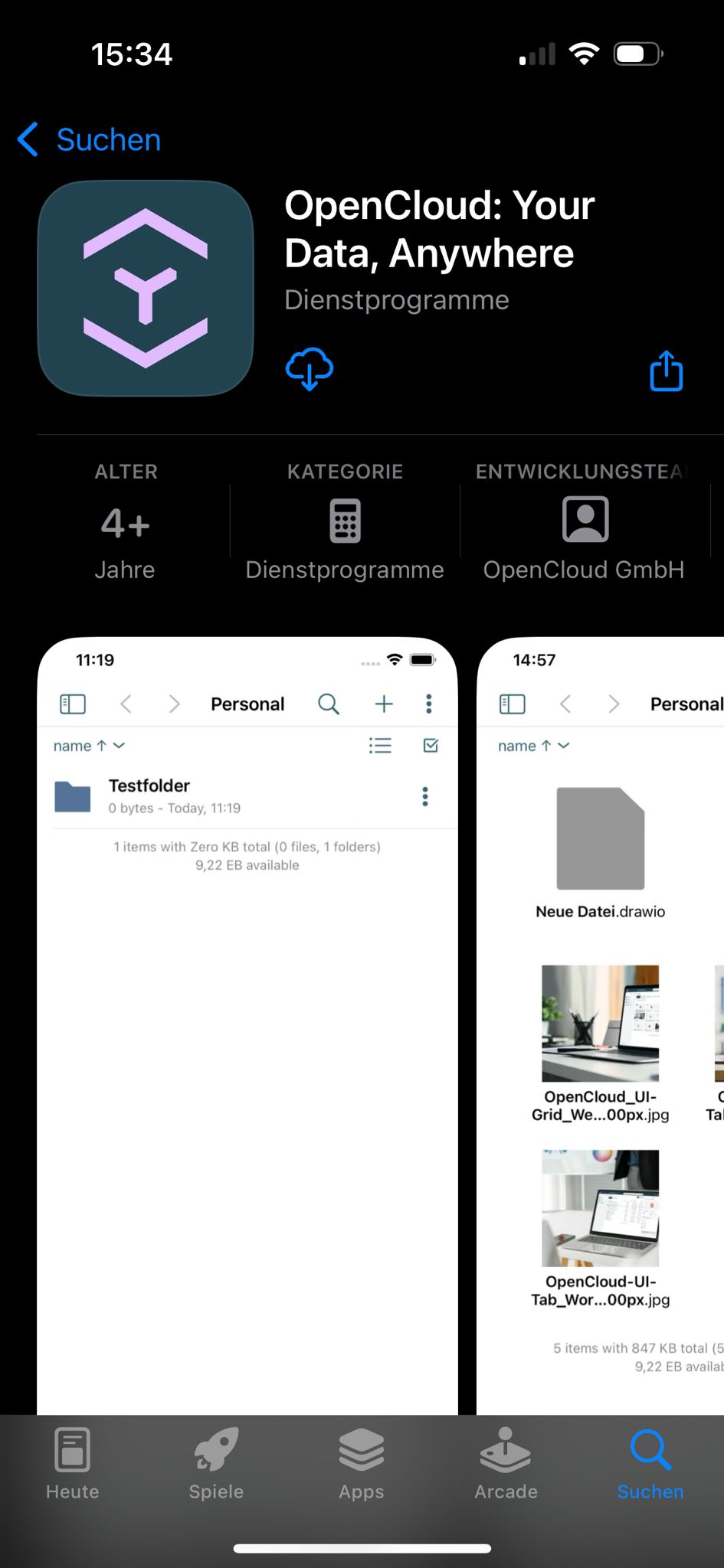
Install
Tap "Get" to install the app.
App Icon
After installation, you will find the OpenCloud app on your home screen.
Set it up
Open the app and follow the on-screen instructions to set it up.