Edit the quota of a Space
As a Space administrator, you can adjust the storage capacity (quota) of a Space to increase or decrease the available storage space as required.
Steps to edit the Space quota
-
Select the Edit quota option in the Top-Bar
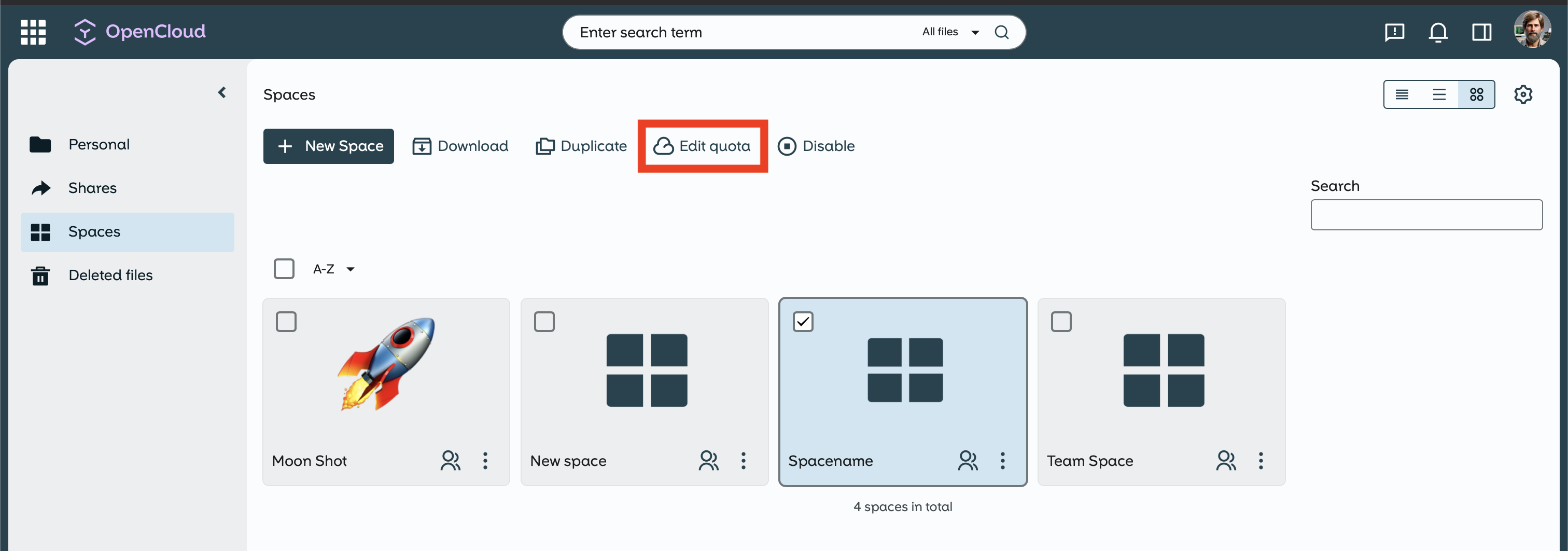
-
or in the Context-Menu
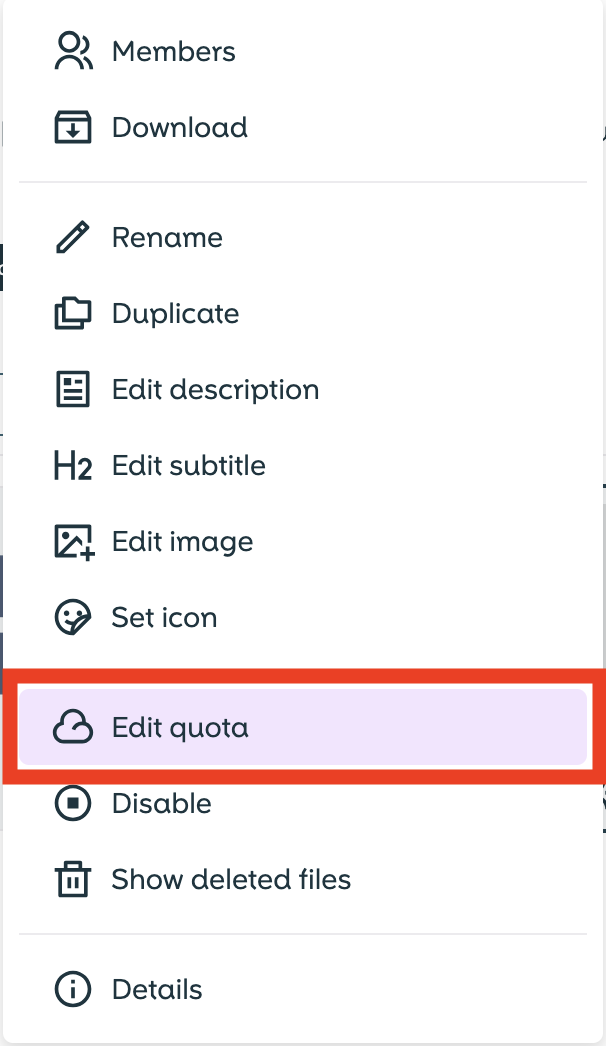
-
Two options are available in the window that opens:
-
Select a default size (e.g. 5 GB) from the drop-down menu.
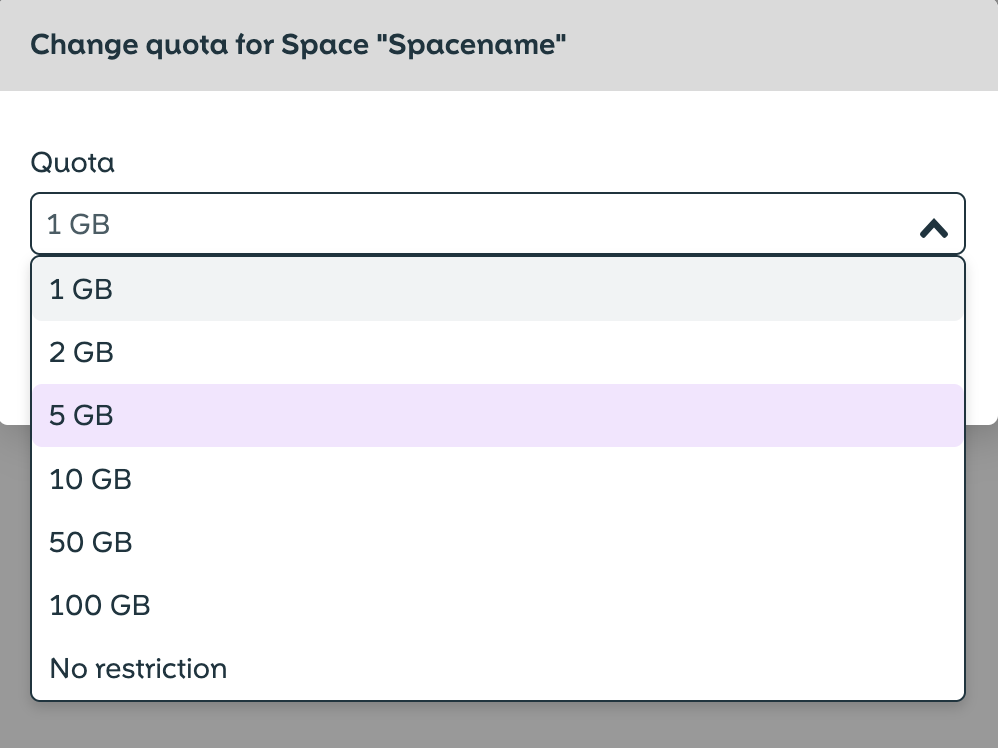
-
Enter an individual storage size.
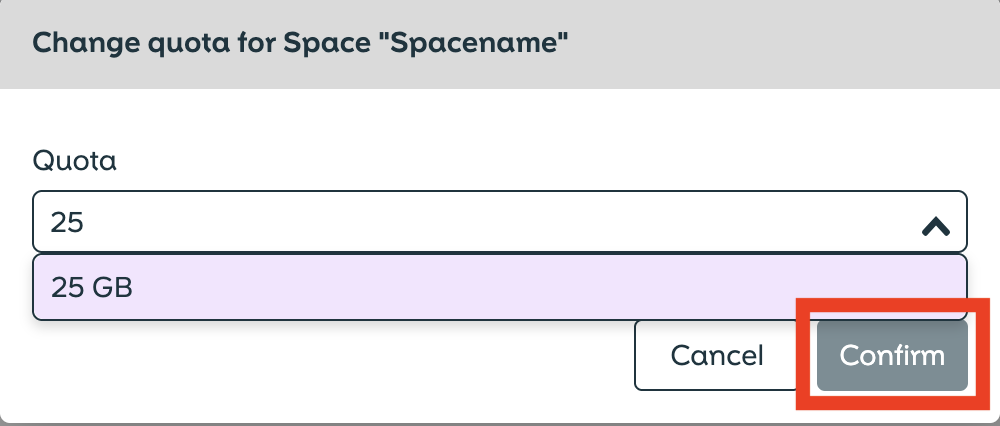
-
Click on Confirm to apply the change.
The quota of the space is updated according to the new settings.