Settings
In the Android app settings changes can be made, such as
- Security
- Manage notifications
- Logging
- Advanced settings and more
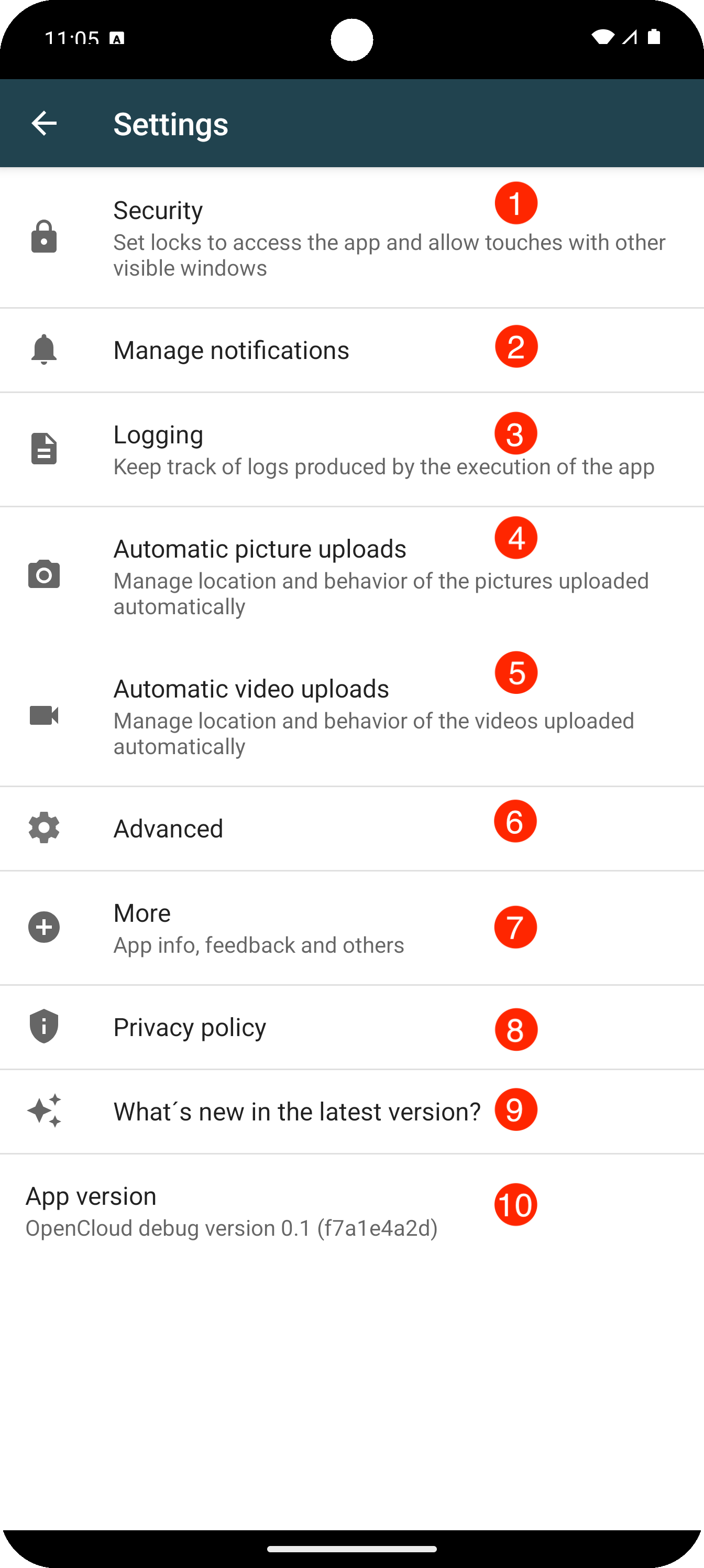
Userinterface
1. Security
Here you can set locks to access the app and allow touches with other visible windows.
2. Manage notifications
Here you can allow notifications from the OpenCloud Android app.
3. Logging
Here you can activate and deactivate the logging function and specify the storage location of the log file.
4. Automatic picture uploads
Here you can manage location and behavior of the pictures uploaded automatically.
5. Automatic video uploads
Here you can manage location and behavior of the videos uploaded automatically.
6. Advanced
Here you can set the following options:
Show hidden files
- Enable or disable the display of hidden files.
Delete local copies
- Remove automatically downloaded files that are not available offline, when the time since their last usage exceeds the selected time.
7. More
Here you can set the following options:
Help
- Here you will find links to our documentation page and help links.
Sync you contacts, calendars and tasks
- Here you can set what you will sync with the OpenCloud Android app.
Access document provider
- Suggested app to browse the files on your device via the Android native file explorer.
Send feedback
- Here you can send us a feedback of your experience with the OpenCloud Android app.
Recommend to a friend
- Here you can forward a link to download the Android app.
8. Privacy Policy
A full entry on our privacy policy can be found here.
9. What's new in the latest version?
Here you can find informations about the changes and new stuff in the latest version of the OpenCloud Android app.
10. App version
Here you can see which app version is being used.