Viewing the activities of a file or folder
To find out who has edited a file or folder and what actions have been carried out, follow these steps:
Show activities
-
Open details
-
Right-click on the file or folder, or click on the three dots in the corresponding line.
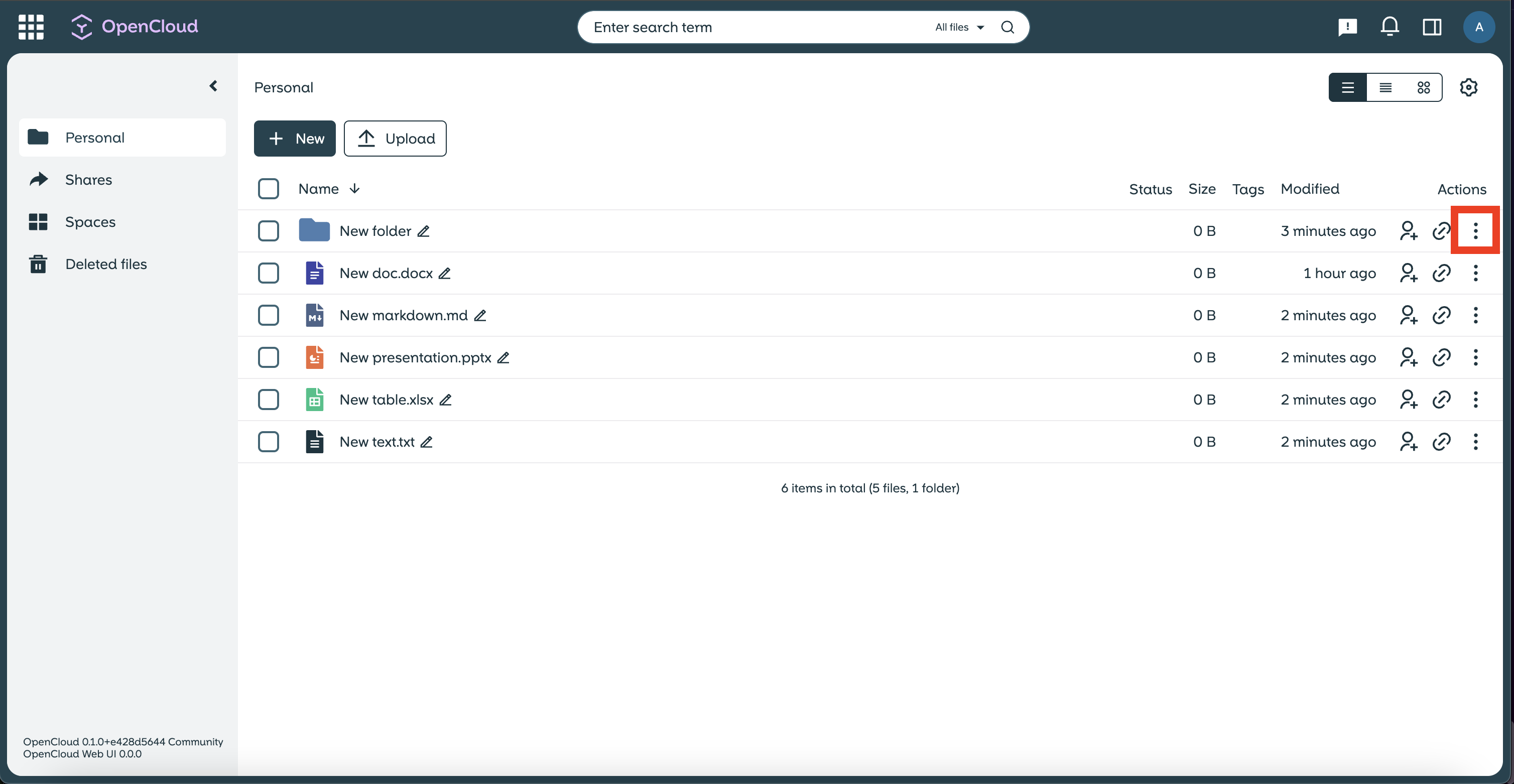
-
Select Details from the context menu.
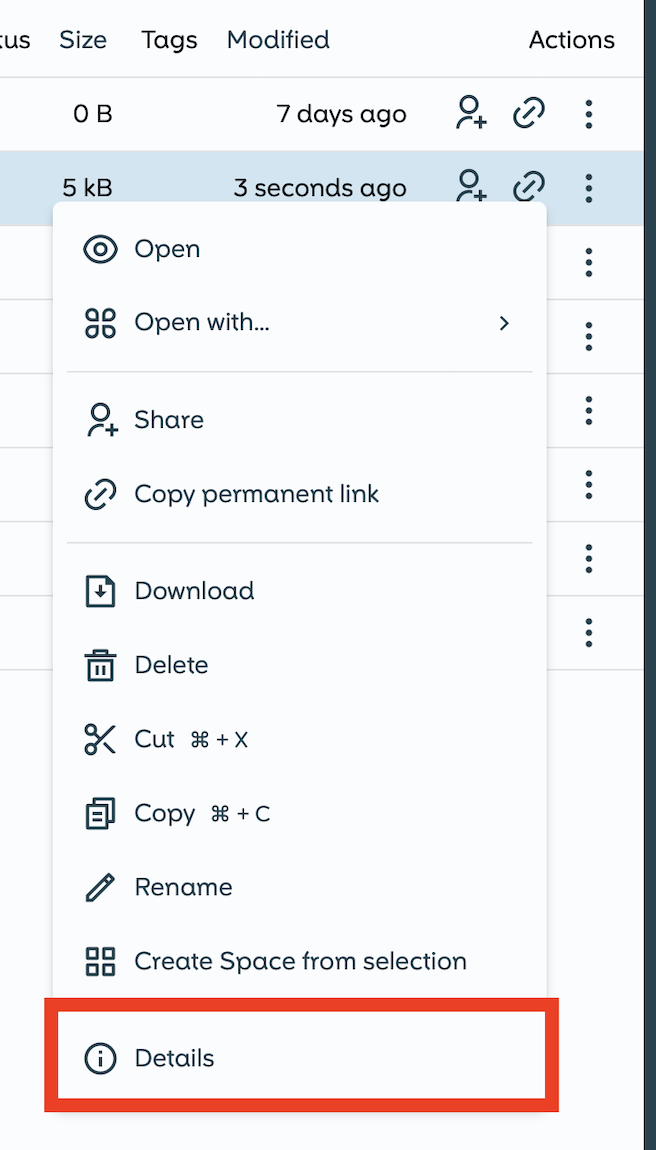
-
-
Select activities
- In the right sidebar opens a window, in this select the “Activities” item.
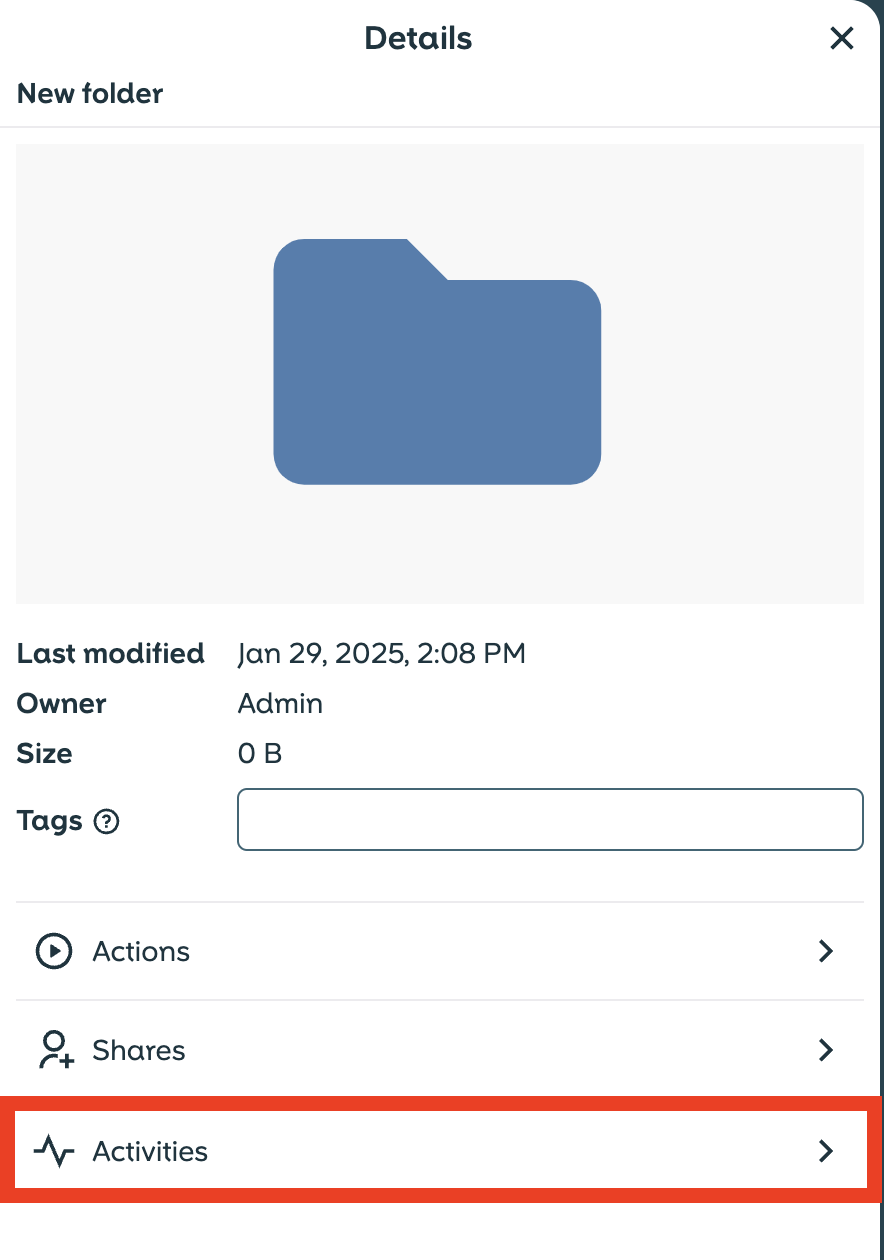
- In the right sidebar opens a window, in this select the “Activities” item.
-
View activities
- All activities carried out with this file or folder are now displayed.
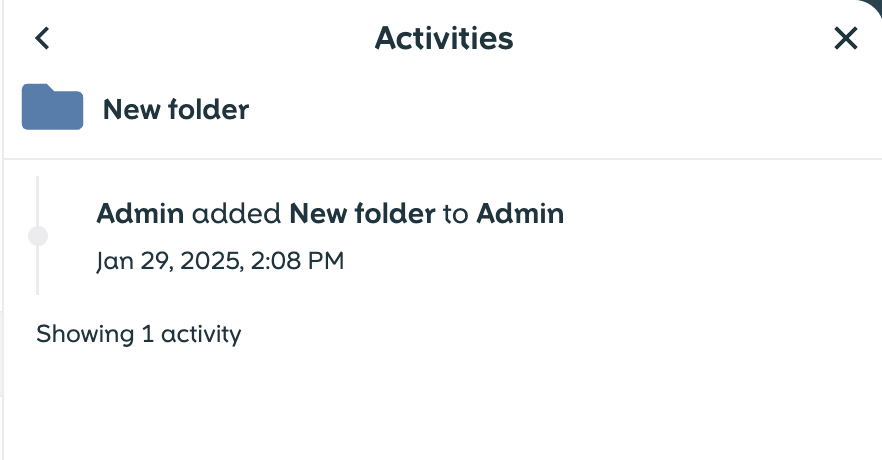
- All activities carried out with this file or folder are now displayed.
info
This allows you to track all changes and actions!