Managing versions of files in OpenCloud
OpenCloud saves different versions of files. This allows you to restore or download previous versions:
View and restore versions
-
Open details
- Right-click on the file
- or click on the three dots in the corresponding file line.
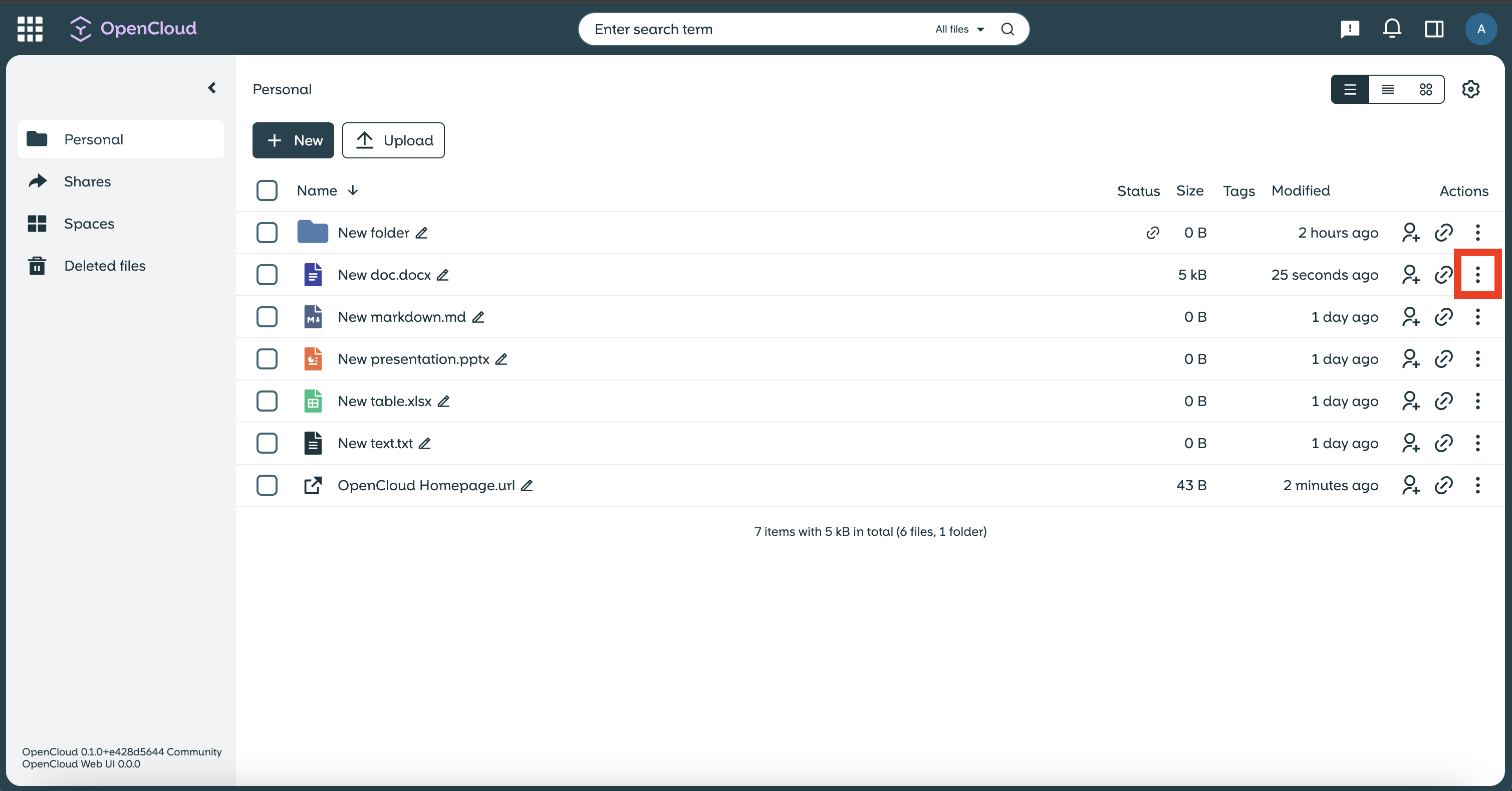
- Select “Details” from the context menu.
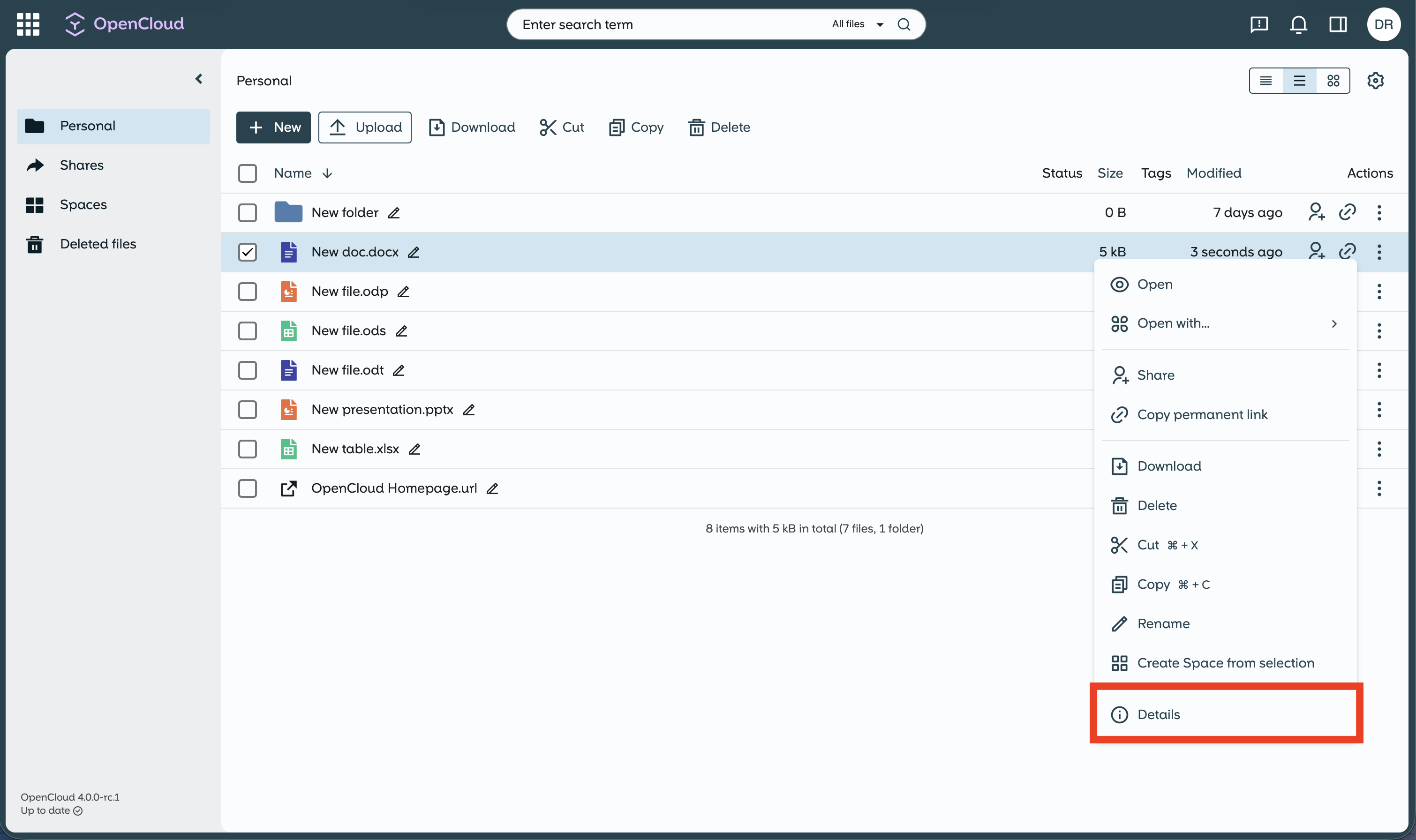
-
Select versions
- In the right sidebar that opens select the “Versions” item.
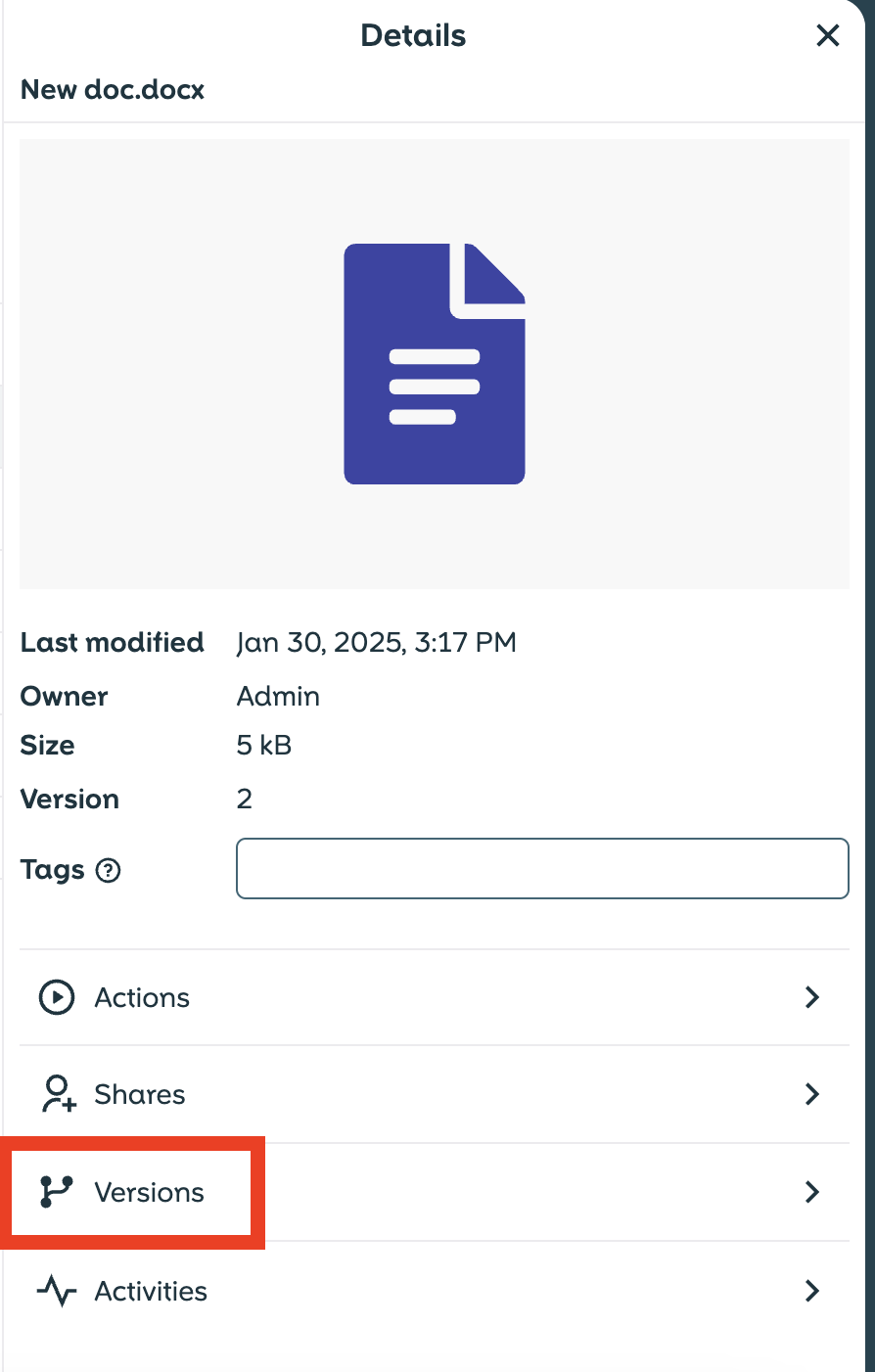
- In the right sidebar that opens select the “Versions” item.
-
Show versions
- All versions of the file are displayed.
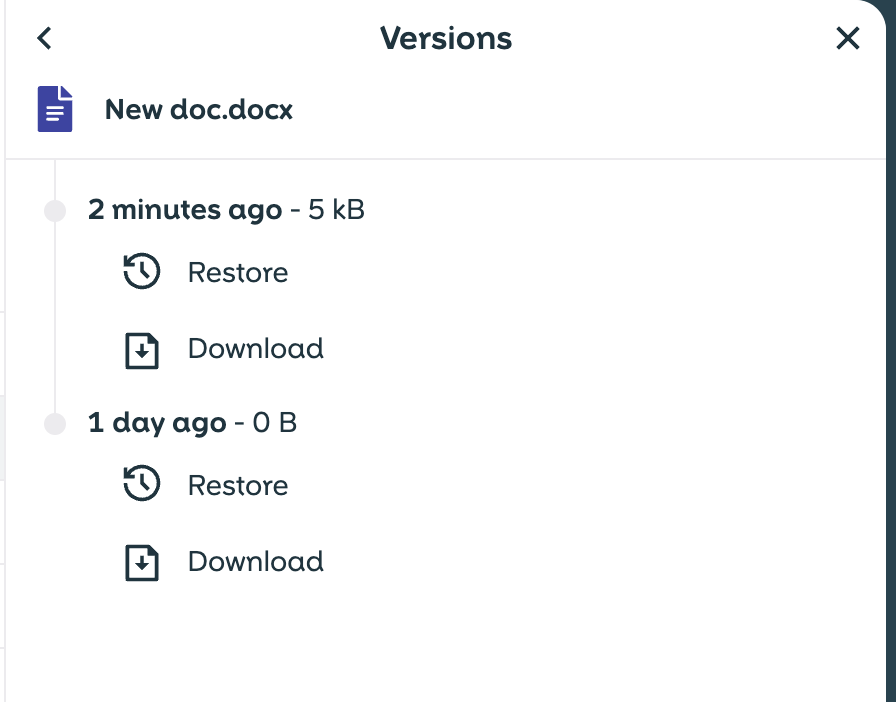
- You can now restore or download the desired version.
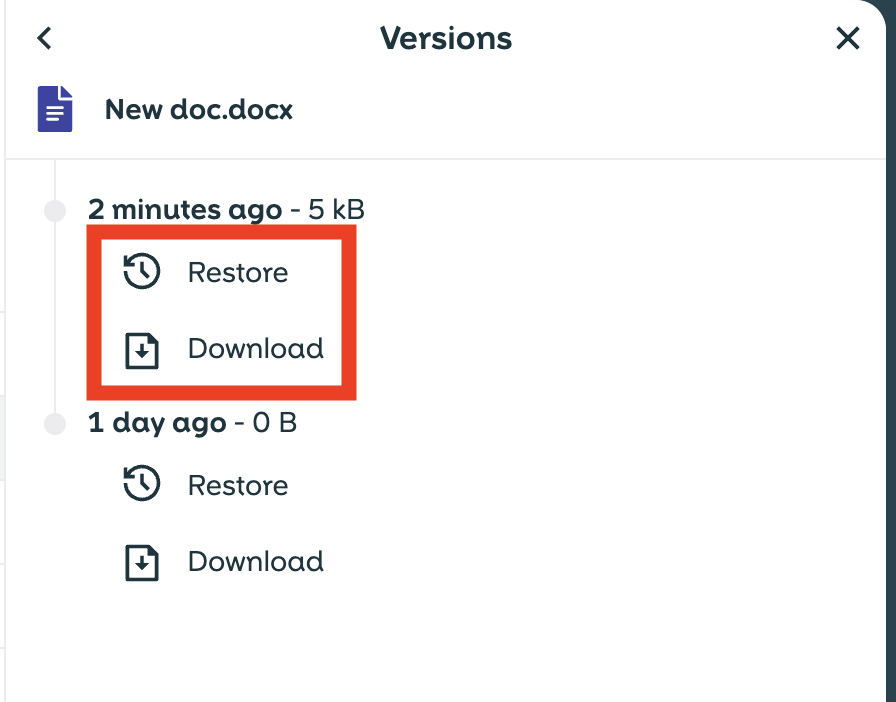
- All versions of the file are displayed.
These steps give you access to older versions of your files at any time!