Using the search in OpenCloud
You can use the search bar in the top bar to find files and content quickly.
This is how the search works
-
The search bar is located at the top of the top bar in the web interface.
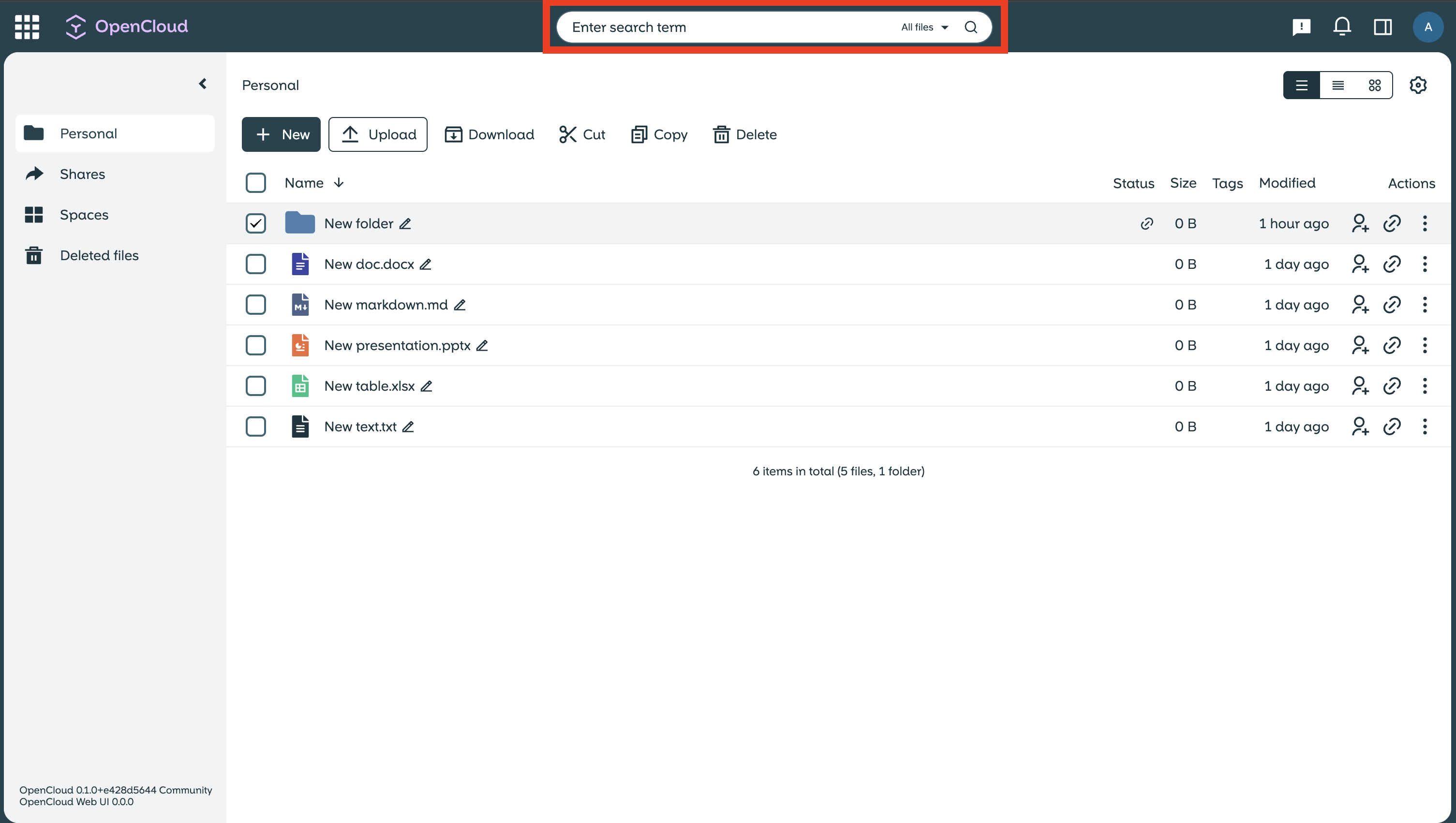
-
Click on the drop-down menu next to the search bar.
-
Select whether you want to search in all files or only in the current folder.
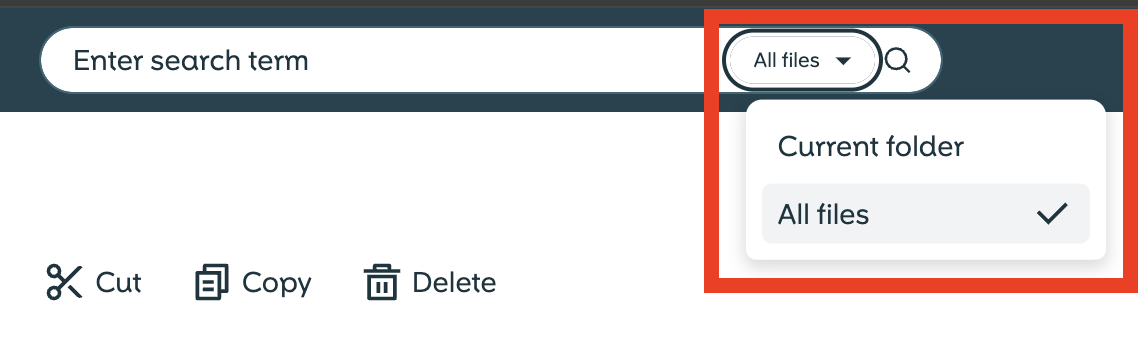
-
The Search function searches through file names as well as the content of the files to display relevant results.
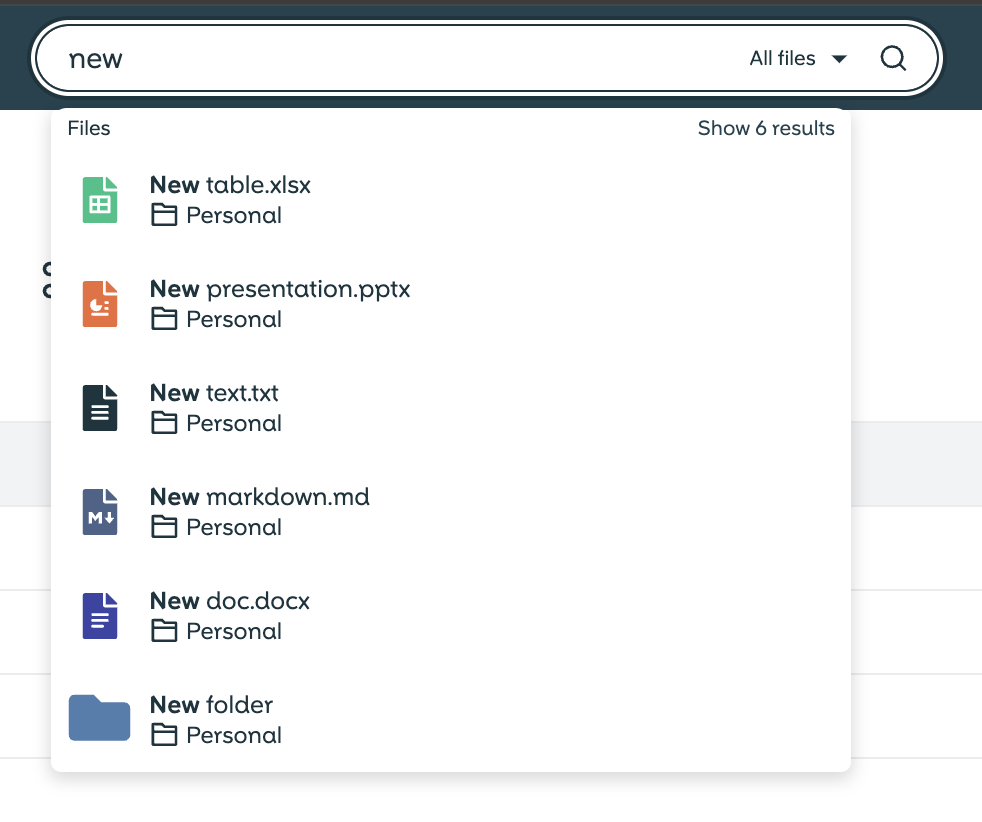
Use these steps to find your files or folders quickly and efficiently!